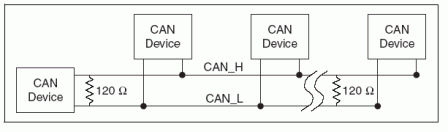Hi Support Team,
We just purchased a CAN@Net NT 200 and 420 device and I was able to power up the device and connect to it and set it in a particular mode.
POWER is green
STATUS is blinking GREEN
USR is blinking and toggling between GREEN AND ORANGE
The Data rate port on Ethernet interface is orange. (If I connect an ethernet cable, I get green on the other side also). However at this point I am connecting to the device using USB cable.
I then connected the HS CAN wiring to this device. When I connect to the device, the lights flash red for 10 times and after that there is no activity on the CAN LEDs. I cannot see any can controller active in the canAnalyser also. I have cofigured the CAN 1 and CAN 2 to operate in 11 bit standard CAN messages at 500 kBaud using the config tool.
Can you please help what I need to do so that I can see CAN messages in the canAnalyser tool. I need to eventually received them over TCP/IP so, I have set it to ASCII gateway mode.
Please let me know if I am doing something wrong.
Regards,
Suman.