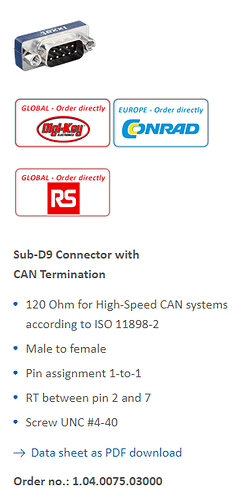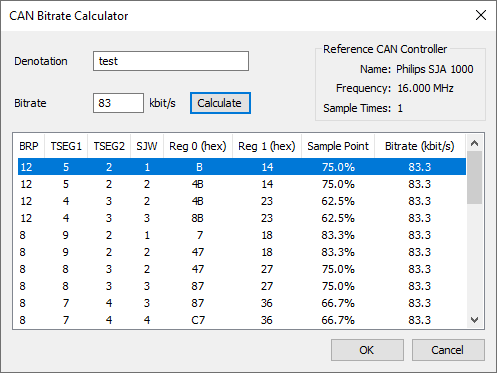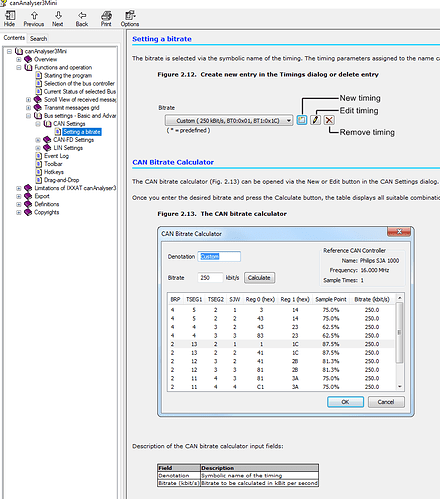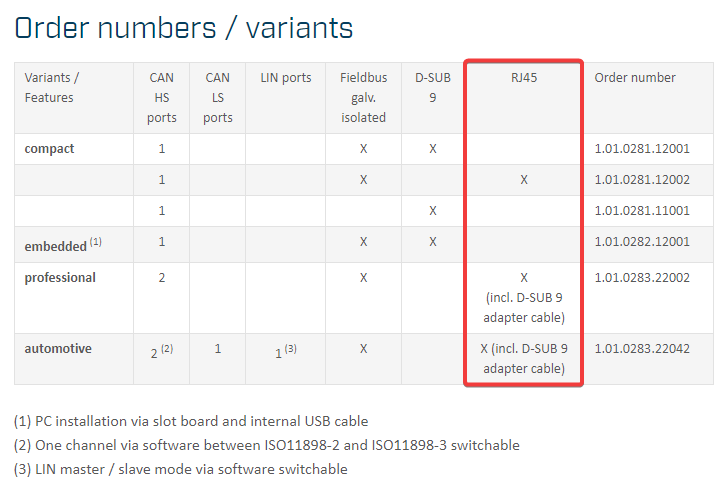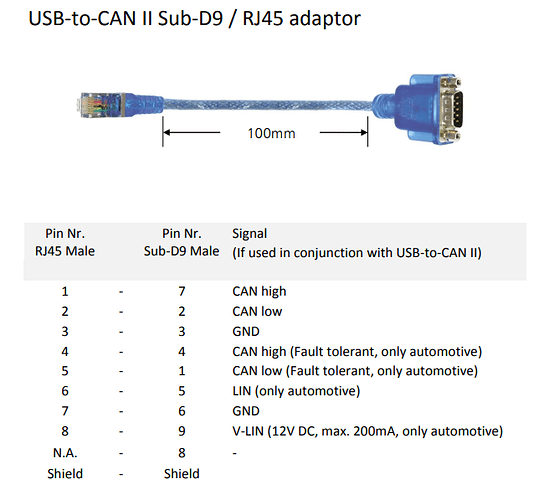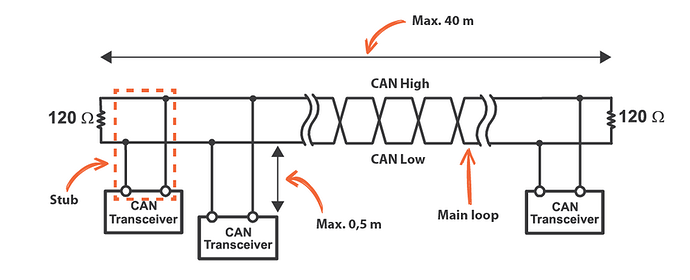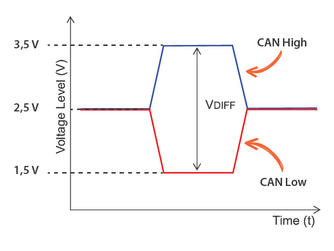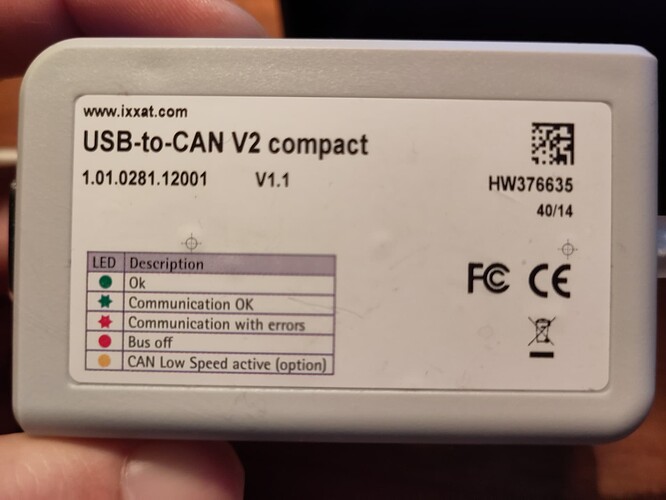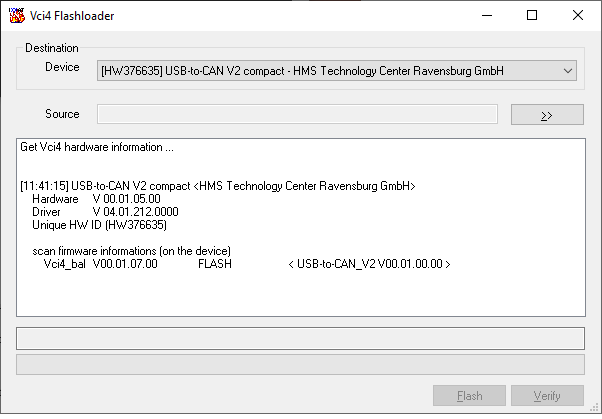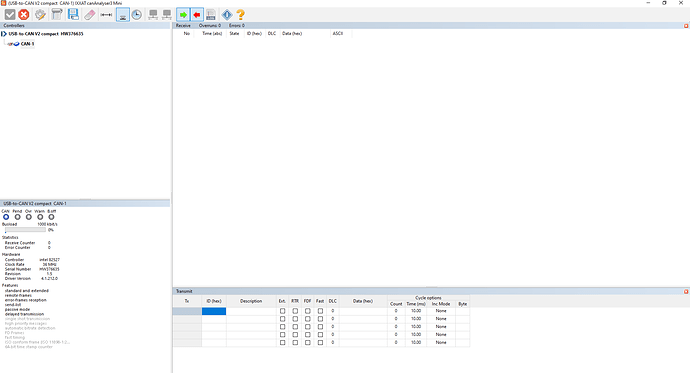Thanks Kyle, I will do some testing and get back to you.
For now a side question:
I also bought the Ixxat CAN converter from DB9 to RJ45. It needs a gender changer.
To see if the port would come up, I connected the USB-to-CAN v2, with the terminating resistor and the DB9 gender changer, with the DB9 to RJ45 converter.
I connected this in the port of a Victron system, more specifically, a Victron Cerbo GX device. I heard a click, and the USB led went to red and had a small flickering green led next to it.
The device clearly had an issue, and port was gone in Linux too. After a while, it came back, USB led went to green again and the device came up in Linux again.
Is it correct that this was some kind of electrical protection that kicked in?
I noticed that my cheap DB9 gender changer was falling apart, so I think it did not connect through the metal grounding of the DB9 connector (the big metal part surrounding it, not one of the pins), that might have caused it.
Device seemed to recover from that, but I am unsure if I did any damage?
Hopefully I will have some operational CAN messages coming in soon, confirming that the device is still working.
Best regards,
Roland