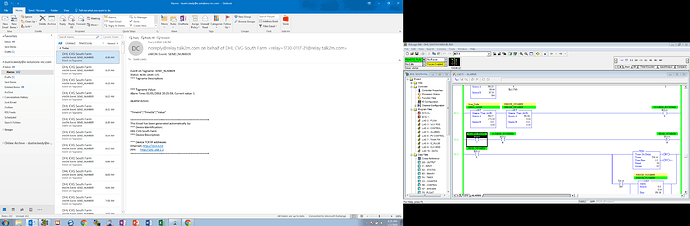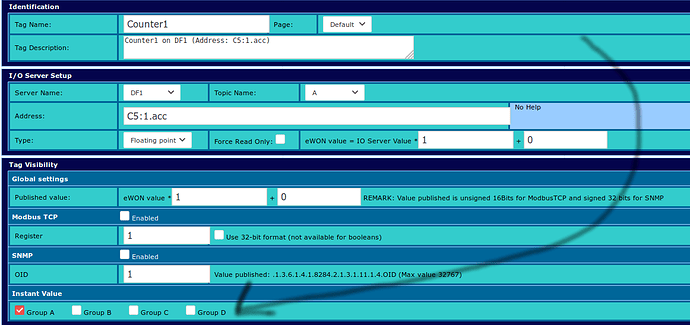i am trying to email a real time integer value using an export block descriptor my tag is AREA_CODE
this is what i have currently [$dtRL$tnAREA_CODE$ftT] and this is the email i am getting
This is an edit post answer to provide a direct resolution to the initial post
The reason you would be missing the data in that log file is if you didn’t enable the real time logging for your tag. If you would like to use the $dtRL parameter you need to ensure to enable realtime logging.
Steps:
-
Navigate to Tag Setup page of your eWON and select to edit your tag.
-
Scroll to the very bottom of the page, the last box should say Real Time Logging. Click the checkbox to enable it and then add a logging interval.

- Ensure to update the tag and that is it!
The final result should look something like:
“TimeInt”;“TimeStr”;“Value”
1514969789;“03/01/2018 08:56:29”;76418
1514969799;“03/01/2018 08:56:39”;76428
1514969809;“03/01/2018 08:56:49”;76438
1514969819;“03/01/2018 08:56:59”;76448
1514969829;“03/01/2018 08:57:09”;76457

If I am not mistaken you would like to see the live value for that AREA_CODE tag. You can only use the $RL (realtime log) EBD if you have enabled realtime logging on your tag. Now for your use case, what it sounds like you actually need to use is the $dtIV (instant value) export block descriptor.
Steps:
Tag:
The only update we need to do for your tag is to put it into a tag group. The reason for this is without a tag group the email file will contain the live values for all of your tags. It sounds like you are most interested in a single value.It is also important to remember that you can add more tags to this tag group however I am only adding one to show you how it works.
-
Navigate to Tag Setup page of your eWON and select to edit your tag.
-
Once in the tag editor screen in the 3rd large box down labeled Tag Visibility you will see 4 check-boxes in the group Instant Value. Check the letter A here.
EBD:
The final step is to simply update your ebd to call on this new tag instant value group. Your new EBD would look like:$dtIV$ftT$flA
The breakdown is as follows:
$dtIV - This says we want the instant value
$ftT - This says we want it in text format
$flA - This says we want only the tags in instant value group A
Final Results:
“TagId”;“TagName”;“Value”;“AlStatus”;“AlType”;“Quality”
2;“counter”;75752;0;0;65472
Download Final Result Copy (86 Bytes)
Links:
- Export Block Descriptor Helper - LINK
when i do the instant value im getting other tags as well they are not in the same group, im also getting a lot of extras the only taages i would like are the area code and phone number
7;“B2_GLYCOL_PUMPED”;4913;0;0;65472
58;“PHONE_NUMBER”;23;0;0;65472
61;“AREA_CODE”;23;0;0;65472
“TagId”;“TagName”;“Value”;“AlStatus”;“AlType”;“Quality”
7;“B2_GLYCOL_PUMPED”;4913;0;0;65472
58;“PHONE_NUMBER”;23;0;0;65472
61;“AREA_CODE”;23;0;0;65472
i guess im asking what is
at the end of each value
Ah so you want just the value without any of the extra stuff at the end? You will be unable to accomplish this with either the instant value or the realtime logging option however what you can do is use a custom text report.
Essentially you will create a .txt file with two lines in it and then you will drop it into your eWON.
-
Create a text file called report.txt
-
Add the following two lines (Note: I had to remove the _ in your tag names):
Area Code: <%#TagSSI,AREACODE%> Phone Number: <%#TagSSI, PHONENUMBER%> -
Save the text file.
-
Open Windows Explorer or FileZilla and FTP into the eWON.
-
Drag and drop the created report.txt file into the /usr directory.
The last bit to do is to update your EBD to send this file information instead. The EBD I used was:
$dtUF$uf/usr/report.txt
Final Result
After doing this and sending myself an email I received the following:

Additional Link:
Reports: Link
Those are the additional fields such as alarm status and tag quality. Those are irremovable from this file. See my previous answer for how to avoid that info.