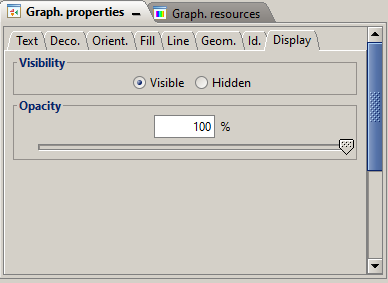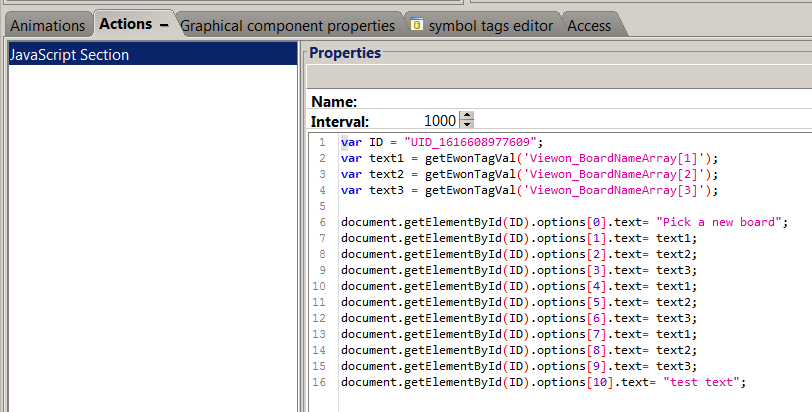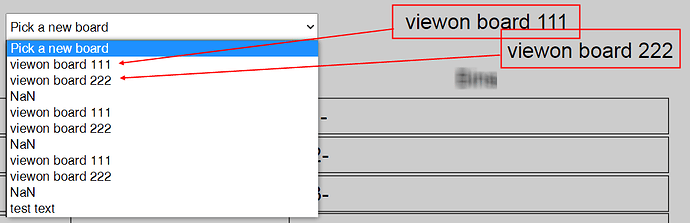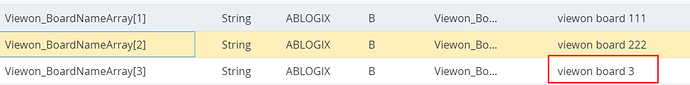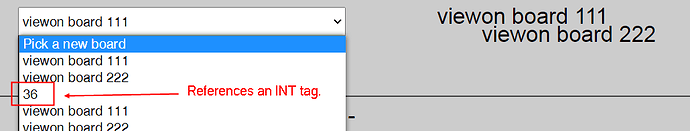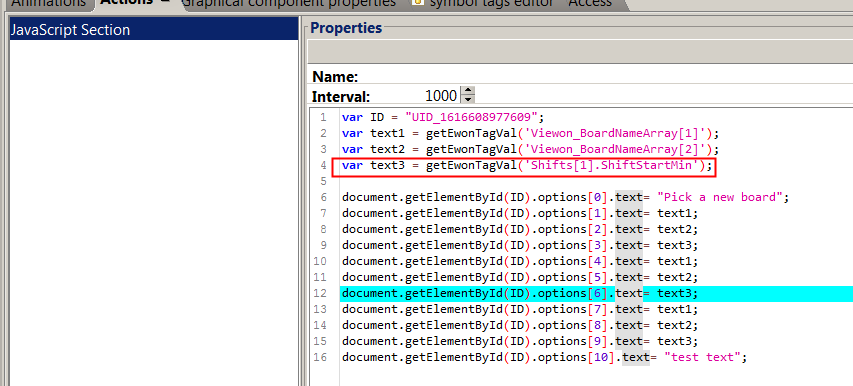Is it possible to use EWON tags in place of the “text” for a combo box range text?
My list of options changes throughout the day and I need the combo box TEXT list to update accordingly with the PLC string tags.
Here is what I have so far… BUT the tags in the drop down only update if the tags are referenced elsewhere on the screen.
Hi Bryan,
this looks very close to what I was thinking the only thing it looks like you are stuck on seems to be the same thing i was working on. I think you are using the getewontagval incorrectly. You should be referencing the tag name in the ewon.
Here is a screenshot of the “viewon_BoardNameArray[3]” tag value that is not updating in the dropdown.
I see i didn’t think that was a tag. Im trying to test this myself.
@Tim_hms have you seen an issue like this where it will not get a tag value unless it is referenced elsewhere in the viewon page?
Just a quick workaround but you could add a text element of each to make sure it is referenced then set the element to hidden.
It would be something like:
document.getElementById("ID").style.visibility = "hidden";
I replaced the array[3] tag with another integer tag and it auto updates without the tag on the screen.
hmm this could be a bug stings were recently added to viewon. Could you export the project and share it with me so i can send it to the development team for further review?
I uploaded “CIT_Export.zip” into the https://mysupport.hms.se/ portal. Please let me know if you do not see the file. Thanks for the help!
Hi Bryan,
Thanks for the example, I was able to recreate the issue as well as the team in Belgium. This looks like a bug with the sting tags. As a workaround for now you can add a text element then hide it.
This can be done right in the viewon properties for the object: