Did you see the rest of the questions?
They were in the original email. I don’t know why they couldn’t
be seen when you read them. Sorry.
-
Could you please let me know if the USB-to-CAN V2 is connected directly or via an external USB extension cable? (if yes, please let me know if you can reproduce the problem even if the USB-to-CAN
V2 is connected to the USB directy) It is connected directly. -
Could you please connect the USB-to-CAN V2 via an external USB-Hub with an external power supply and let me know if you can still reproduce the problem? We don’t have a self-powered
hub. -
Please delete the USB-to-CAN V2 entry in the device manager,
unplug the USB-to-CAN V2,
plug-in the USB-to-CAN V2 again and let me know if the VCI V4 driver was successful assigned to the USB-to-CAN V2. Did this, not successful. Says it can find the driver but access is denied. I turned off all virus checkers to allow access
and still wouldn’t install.
- Please let me know the used PC type (processor type and USB controller type).
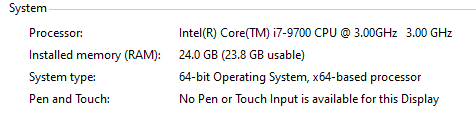
USB controller: Intel® USB 3.0 eXtensible Host Controller - 1.0 (Microsoft)
-
Please let me know if the actual BIOS and motherboard driver updates from the webpage of the motherboard manufacturer are installed. I have to check with IT, but I believe
so. -
I tried to install the latest VCI4.0.925.0.
It complains about not having .NET 2.0 and 3.5
even though I have .NET 4.7.2 installed.
And after it is complete, without the .NET 2.0 and 3.5 features installed,
it won’t recognize and USB-to-CAN V2 devices.
The .NET Framework 4 is not backward compatible with .NET Framework 2 and 3.5.
Please install the .NET Framework 3.5 if your application use the VCI3.NET API
and
install the VCI3.NET API
Addon from our webpage. I attempted to install .NET 3.5 and the installer tells me that it cannot install it as .NET 4.7.2 is already installed. I
was under the impression that all .NETs are backward compatible.
IMPORTANT NOTICE: This electronic mail has been sent from an engineering consulting firm. It may contain privileged and proprietary information intended only for the use of the person named above. If you are not the intended recipient, you are hereby notified
that any dissemination or duplication of this e-mail is prohibited and that there shall be no waiver of any privilege or confidence by your receipt of this transmission. If you have received this e-mail in error, please notify us and delete all copies. Thank
You.
Sorry about that, it’s a formatting issue that happens sometimes on hms.how. Thanks, I’ll go over this and see what we can do.
- Do you use a full version of the Windows 10 or an Embedded version?
2.1. Could you please let me know
if you got any errors during the VCI V4 installation?
(except the warning that the .NET Framework 2.0 is missing)
2.2. Is the vci4114w5.sys file available?
C:\Windows\System32\drivers\vci4114w5.sys
- Could you please let me know
if I can access your PC using the TeamViewer 14?
(e.g. 09:00 - 10:00 (Eastern Time))
Kyle,
Sorry. I didn’t see the email right away.
- We use a full version of Windows 10.
- No, there were no errors during installation.
- No the vci4114w5.sys driver is not in that directory.
- Yes, how do we get TeamViewer?
You can download the Teamviewer application here:
To me it looks like there is something (antivirus?) interfering with the VCI V4 install, because you should have the vci4114w5.sys if it installed properly. What do you have running on that PC for antivirus/security software?
Kyle
We have McAfee installed. But it was disabled when we ran the installation.
I downloaded TeamViewer while I was waiting and it is installed now.
Kyle,
Our IT department dug into the PC and found it had an error with encryption trust. Something about a system catalog database integrity issue. Once they fixed it, the system installed without issue. Thank you for your help in pursuing this.
Great! Glad it’s resolved. Thank you for letting me know.
