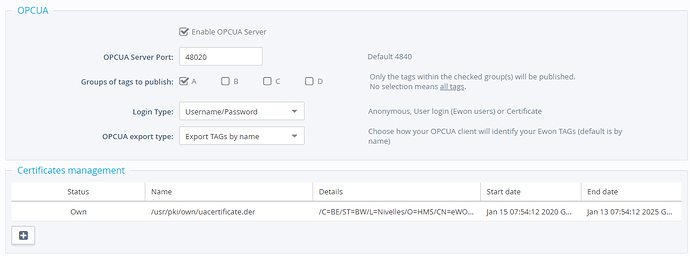@anonadbptmrk
Customer called in regarding a script set up and updated to the latest firmware.
Once complete, the Ignition lost contact with the OPCUA. Now Ignition is not reading the tag information from the device. Since the upgrade now includes certificates, there may be an issue with the certificate managment.
I supplied him with a link to our Ewon Connector.