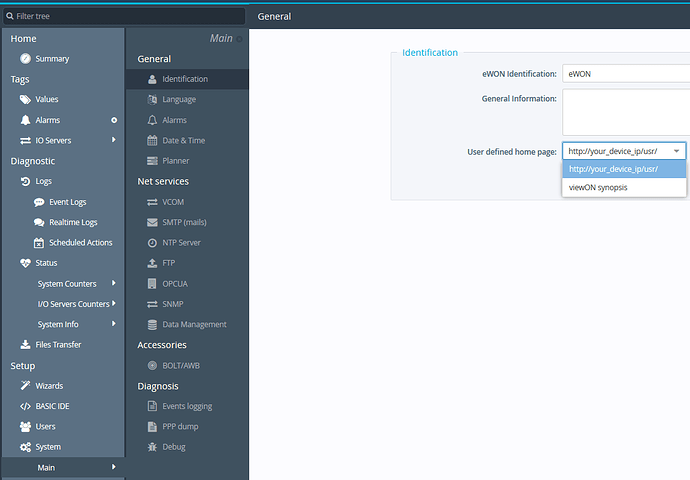I am a little confused with the IP configuration in View On. Should I be setting up my View On project with the VPN IP, or the eWon LAN IP address in ecatcher? I originally used the VPN IP, but this will cause and issue whenever I close Ecatcher. My goal is to allow my customer to see their equipment running in the browser without having them to download Ecatcher.
Hi Jbern,
I would say to use the LAN IP address of the flexy when putting the viewon page on it. After the page is downloaded to the device you should just be able to make the change here and then they’ll be able to reach it on M2Web
Thank you for that. Do you have any guidance on publishing the IP address? I am able to access my viewon dashboard, but not without first signing into m2web then signing into the device and only then can I see my dashboard. This isn’t optimal because I have customers who I want to only see their devices, not all devices that are in m2web. Do I first need to configure the SMTP mail then publish IP?
I generally wouldn’t recommend opening the device up like that because it would lose a good amount of the security of the device. If you have a pro account you could make it so that your users would only be able to see the devices that pertain to them. Or you could also create multiple talk2m acocunts for each of the different companies
What is the pricing for a ProAccount?
unfortunately I don’t have the pricing information. I’ll contact our sales team to see if they can give you a quote
Thank you!
Hi Jeff,
I’m going to reach out with an email regarding Talk2M Pro information in a moment here.
Topic closed due to inactivity.