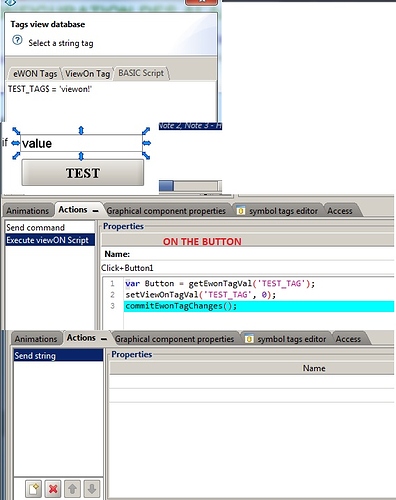Hi Remi,
I’m not completely sure I understand what you are trying to do.
If you want to set the value stored in a tag to 0 when you press a button in viewON, then you have two choices.
If the tag is a boolean tag, you can simply use the “Send command” action, associate it with your tag, and set the value to send to 0.
If the tag is an analog tag, you can similarly use the “Send command” action, but instead of associating it with your tag, associate it with a script. In the script, you can say:
TEST_TAG@=0
There is an example of this in Chapter 8 of the viewON getting started guide.
If what you want to do is have a button set the value inside a text editor like in your picture, let me know. That process is a little more complicated.
Angela