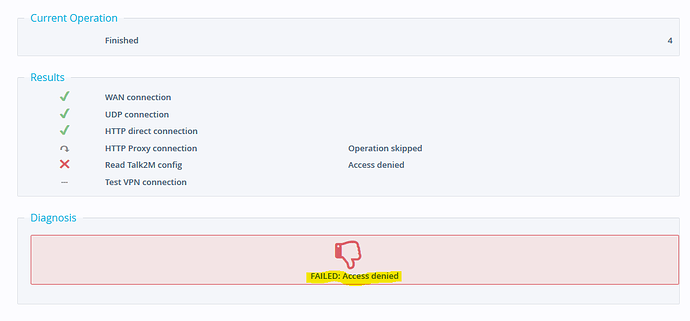I can’t get my eWON to connect to the VPN and keep getting “Failed: Access denied” as a diagnosis.
For security reason it is not possible to connect an Ewon device to a Talk2M account if it is already linked to another Talk2M account.
In order to get it working on a new account you can do the following:
- Go to the previous account and click on: Device > Properties > Delete
- On the Ewon device, re-run the Talk2M wizard to connect it to the new Talk2M account
If you no longer have access to the original account the you will need to reach out to your distributor or the company your purchased the device from for further assistance. If you purchased the device from a reseller you will need to contact them for further assistance.
Hi.
I have the desing problem, i had deted the ewon from the previous account, and im trying to add in a new account, but everytime apper the fault operation skipped access denied… what can i do?
Hi,
If you are receiving an access denied message then the device is already registered with an account. Factory resetting does not remove it from the account. Make sure the correct device was removed from the account.
I deleted the ewon from the previous account, but it doesn’t work… there are some other solution for this problem? or how can i know the name from the account that the ewon was registered?
Hi.
I get it, i found the previous account.
thanks
Have a nice day.
I am having the same problem but cannot locate the original account. Is there a way for you to delete from all accounts so I can add to the correct account?
Hi,
For security reason it is not possible to connect an Ewon device to a Talk2M account if this Ewon device is already linked to another Talk2M account.
To allow the Ewon device to connect to the new Talk2M account, proceed as follows:
-
Using eCatcher, delete the Ewon from the former Talk2M account it is currently linked to.
-
Inside eCatcher, you can find this Ewon device via its serial number:
-
Make sure the serial number column is displayed in eCatcher.
-
Look up your Ewon device through the search bar.
-
On the Ewon device, re-run the Talk2M wizard to connect it to the new Talk2M account.
If you bought the unit from an authorized HMS distributor/reseller and you are unable to access that account or you don’t know which Talk2M account the Ewon is linked to please contact your distributor or the company your purchased the device from for further assistance. If you purchased the device from a reseller you will need to contact them for further assistance.
We are not able to help with devices purchased though a third party or secondary market.