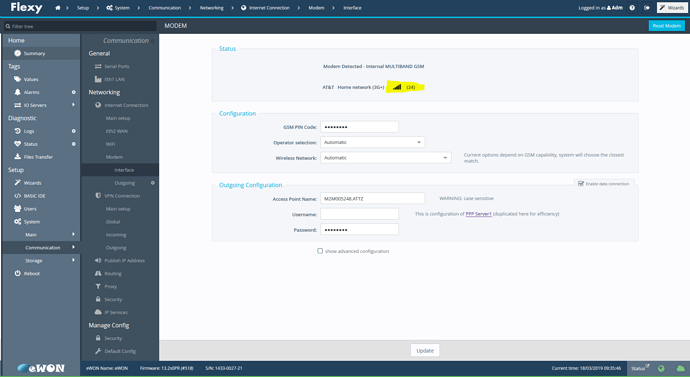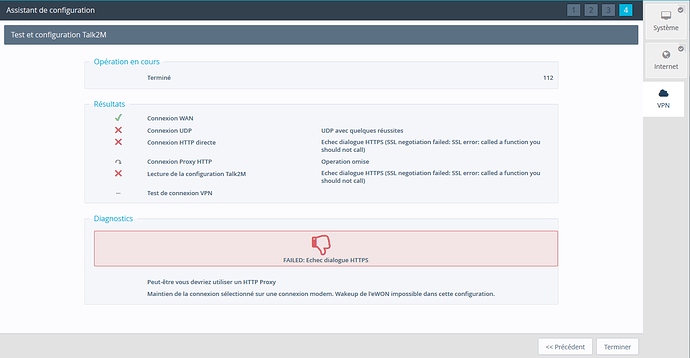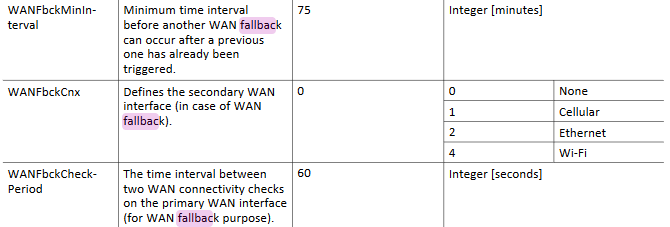Hi @Tim_hms,
Thank you for your clarifications, they were important to me in my work.
I would like to get a last request on the different parameters on the fallback connection.
With the WANFbckCheck-Period on 60 seconds by default, and that device connection 1 go down. It will wait 60 seconds then try and connect to Connection 1 again. If it doesn’t connect with Connection 1, it will keep retrying 3 times by default (WANFbckMaxCnx-Retries).
At the end of that, if it’s still not able to connect, it will go to its fallback connection and stay on the fallback connection for the amount of time that I specified in the secondary connection time (WANFbckMaxDuration).
When it reaches the end of that secondary connection time it will begin retrying on the primary connection again ? If it doesn’t connect with Connection 1, it will keep retrying 3 times by default ?? Or just one time ?
And from this state, after 1 test OR 3 tests not successful, a minimum time interval before another WANfallback can occur aftera previous one has already been triggered is running so ?
If WANFbckMinInterval is 75 minutes by default, ONLY AFTER this time, the sequence of 3 verifications can execute ? So, it will wait 60 seconds then try and connect to Connection 1 again. If it doesn’t connect with Connection 1, it will keep retrying 3 times by default, and if it’s still not able to connect, it will go to its fallback connection.
So if WANFbckMinInterval is 0 minutes, in this case, When it reaches the end of that secondary connection time it will begin retrying on the primary connection again directly. And after sequence of 3 verifications, the swithing will be autorize ?
Tank’s so much for your reply