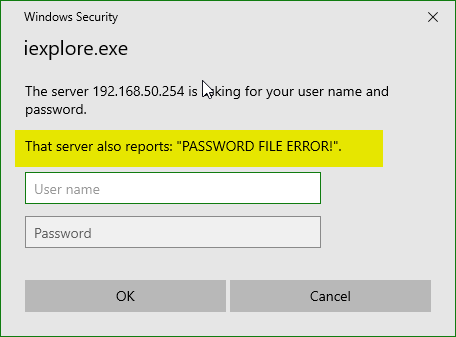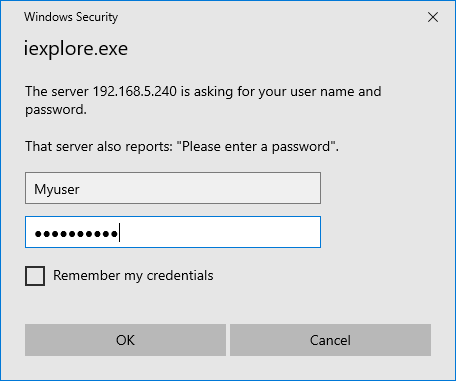I am attempting to follow the instructions in the manual to password protect a directory on the built-in web server. I created the web_accs.cfg file as directed and after uploading it I am prompted for a user name and password. However, no matter what combination of user name and password I enter, it does not accept it. In addition, it does not display my custom prompt. Is there anything I could be doing wrong?
Here is an example of what my web_accs.cfg looks like with some test user/password combos:
Myuser:Mypassword
Auser:bpassword
admin:setup
[AuthName]
A password is required to unlock Settings.