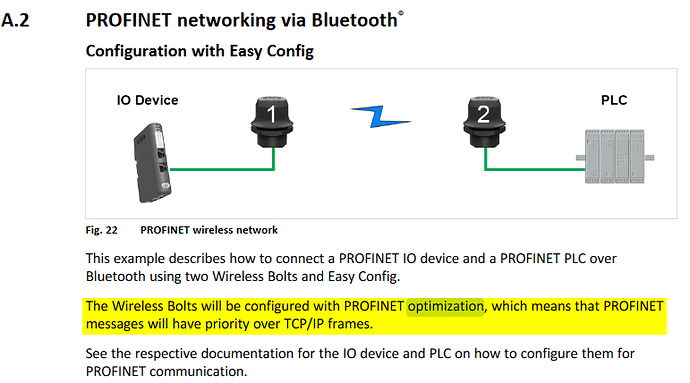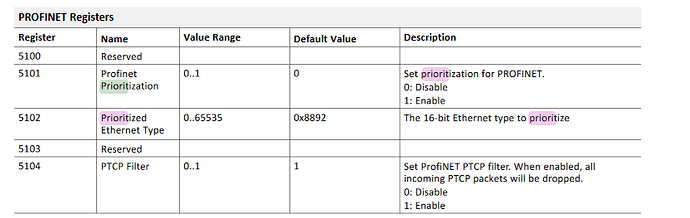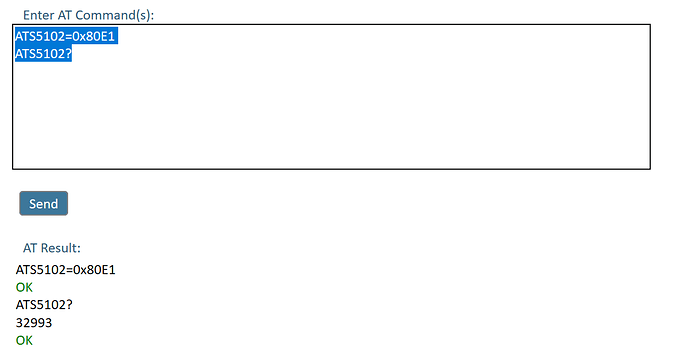What the auto configuration for Profinet optimization does is set values for the following S-Registers:
S-Register 5101: 1
S-Register 5102: 0x8892
S-Register 5104: 1
But by default S-Registers 5102 and 5104 should have the correct values. You should just need to set ATS5101=1
Based on the IEEE Ethernet type standard, 8892 is set to be for Profinet.
http://standards-oui.ieee.org/ethertype/eth.txt
As for the 80E1, you can setup the device to prioritize this Ethernet type but the only thing I could find tying DLR to 0x80E1 was a Wikipedia article. If DLR is at 80E1, then it will prioritize those packets with the AT command you showed above, but I haven’t been able to verify what the 0x80E1 Ethernet type is used for