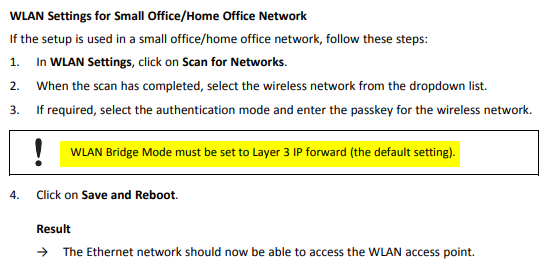Hi,
I like to setup in Access Point an Anybus Bolt connect to an Cosy131 with Ethernet Cable.
I like to connect an Wireless PC on the Anybus Bolt.
Actually, the Anybus I see the Anybus on the cosy but I don’t see the PC connect on the Anybus and the PC cannot connect to device on the Cosy network.
Current config : Anybus Static at 192.168.65.240 with Gateway at 192.168.65.241 ( Cosy IP )
It’s the Lan Config that cause my problem…
I try the A4 setup in the setup manual but It don’t work…
Some clues?
Regards!
Etienne