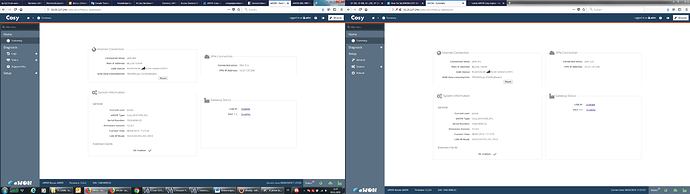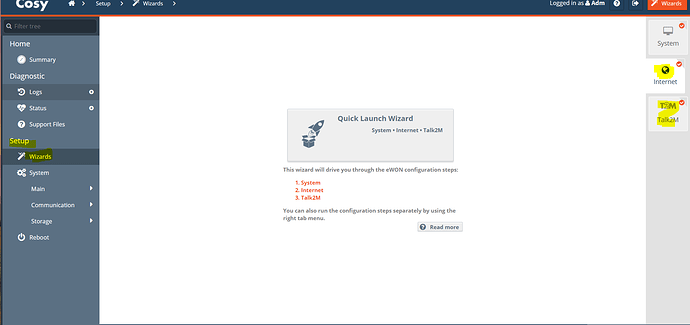@Jayson_Lim
It’s not possible to change the eWON user interface back to the older version unless you downgrade the firmware version.
–
The only thing you would need to do is setup the remote access portion on the eWON to get this working remotely with your Siemens PLC
To do this you click the following:
Setup
Wizards
From here, you 'll need to complete the internet wizard and the Talk2M wizard which are identical to the previous interface.
To configure your TIA portal, we have instructions located here:
https://websupport.ewon.biz/support/product/cosy-131-plc-area-siemens/siemens
More documentation is on its way shortly for the new firmware version, and I expect it will completed/released within 1 month.