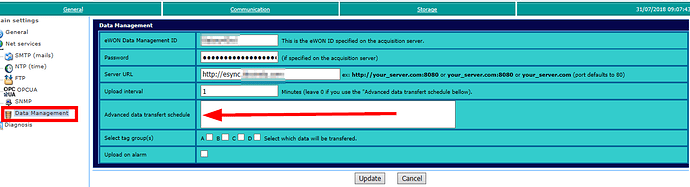We have a Flexy 201 out there on firmware version 12.1s2 and I’ve linked it up to connect to our eSync instance, etc.
In the System Setup | General | Data Management option there is a section labeled Advanced data transfert schedule which appears to be for custom schedules an such.
The field above labeled Upload interval has a little note to leave it set to a value of 0 [zero] if you want to use the Advanced data transfert schedule options. (screen shot below)
Questions
-
What manual or guide or post should I read to see additional detail about this functionality?
-
Would support be able to provide me some simple example logic which I’d plug into the Advanced data transfert schedule field value to tell it to send a sync every 30 seconds?
-
Are there any gotchas or special consideration when deciding how to use this feature?