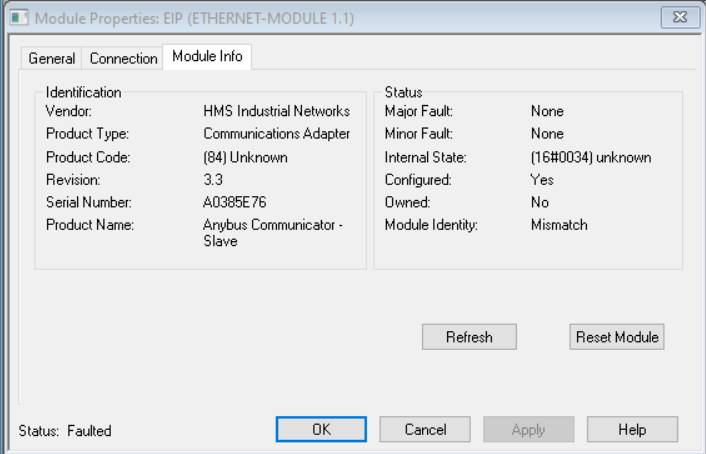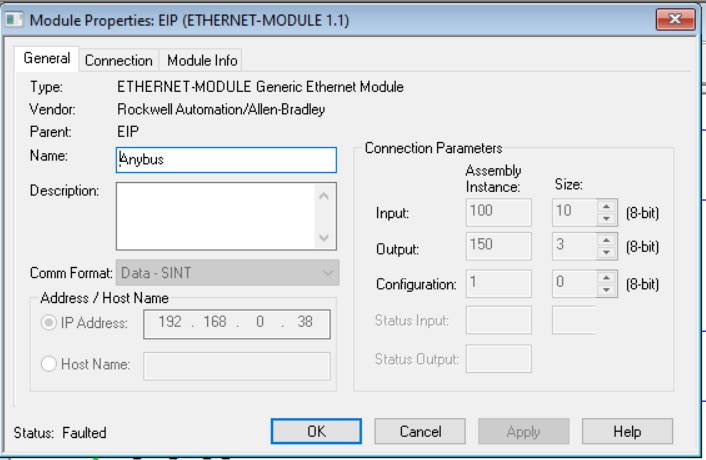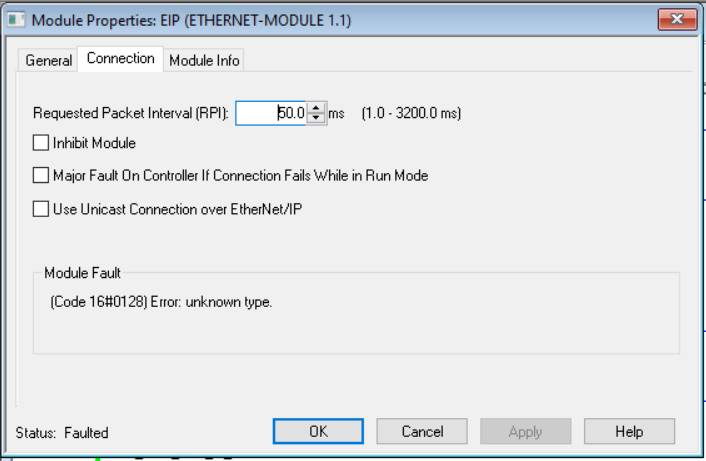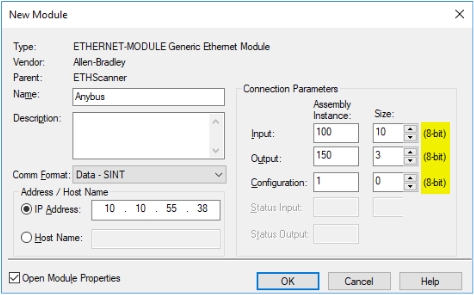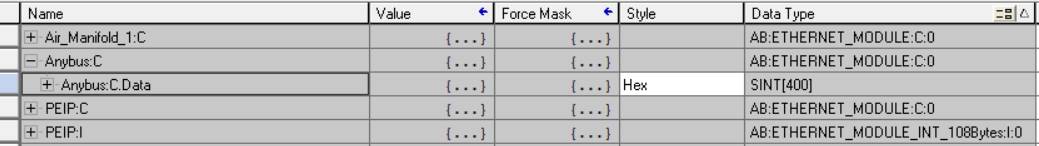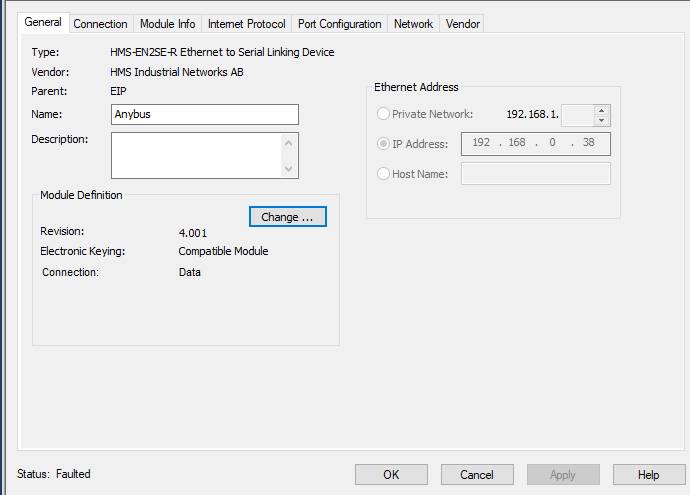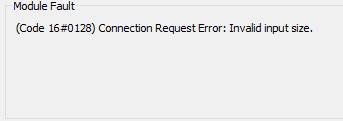Kyle,
The Anybus module is not talking to the PLC at all…… Can you tell me why? I followed the APPLICATION NOTE
SCM-1202-055 1.0 ENGLISH to setup the generic module.
Russell W. Carpenter | Control Systems Engineer
6457 Hazeltine National Drive**,** Suite 140 | Orlando, FL 32822
Tel: (407) 855-1212 | Fax: (407) 855-1213
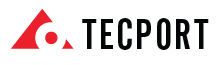
“We Serve To Serve Again”