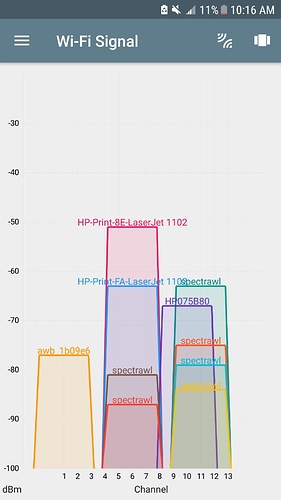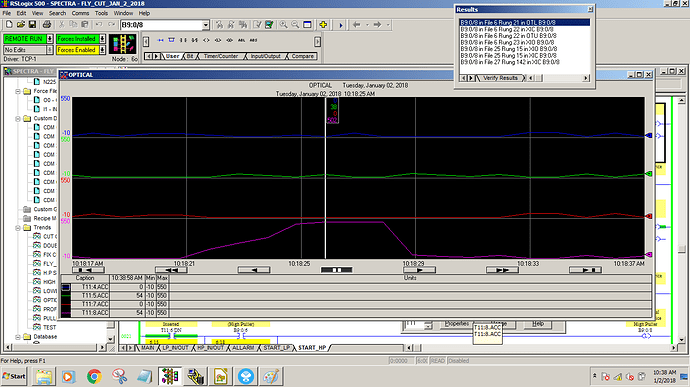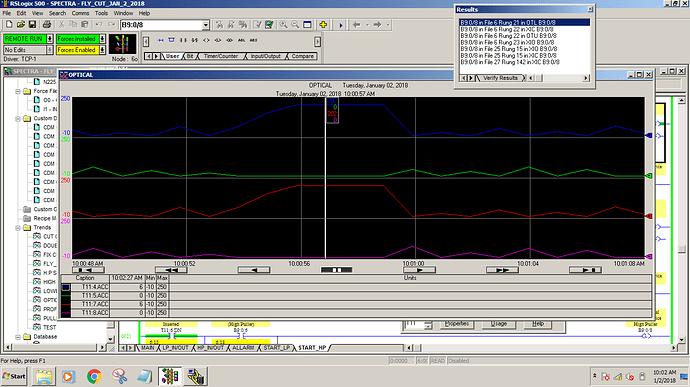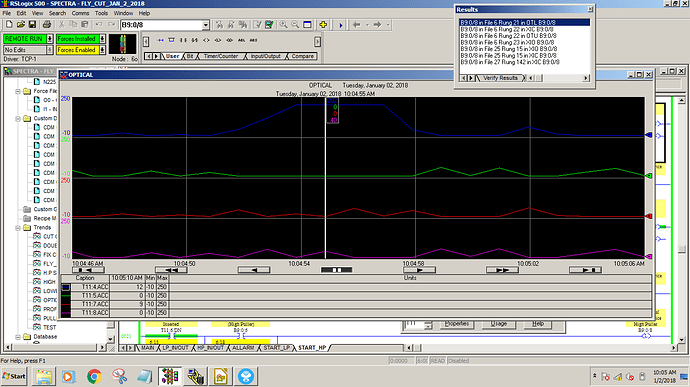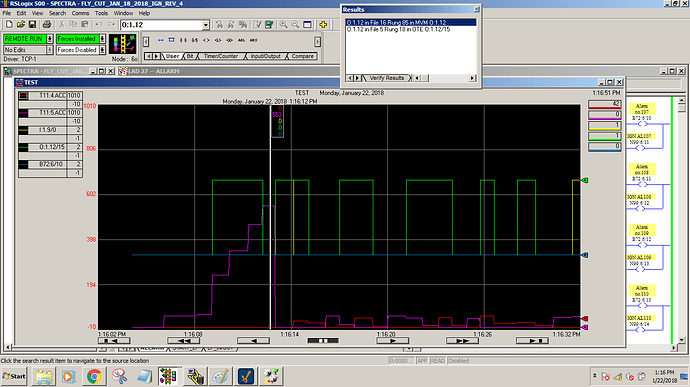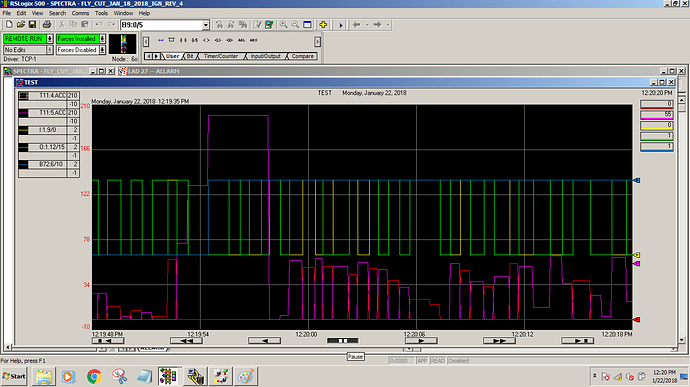Hi Kent
Happy new year
We are looking to have your support again … we made several modifications in our systems to improve the netowrking strength but are still facing un-stability and it is iterrupting machine functionality.
The modifications we made was:
-
The IT changed all the channels running on channel 1 to other channels and we are kept with Channel 1 for the wireless system only. Picture attached can show the details.
-
We isolate the encoder/pulses reading from machine functionality to reduce the load of data sent from/to PLC.
-
We provide heart beat (giving output signal and recieving input signal) and checked the timing between them. Attached is snapshots of these delays. We set a delay time of 2 sec and then 5 sec but without improvement
Please advice what we can do
Appreciate your feedback
Regards
Amr