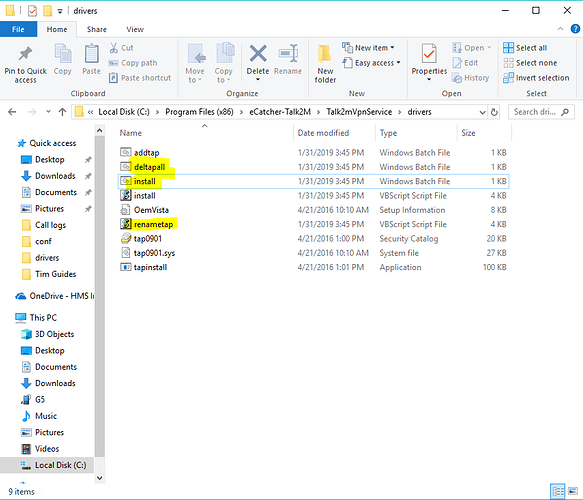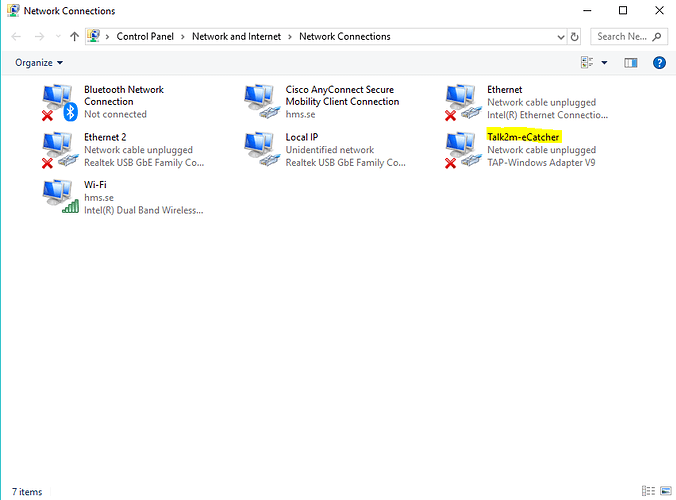Cannot connect to some eWons. Previously there was not a problem. Others can still connect. Any suggestions?
Hi George
Are the other eWONs on the same network? Also can you make sure that the new devices are on the most recent firmware 13.2s1. One other thing you can try is just grabbing a backup of one of the working devices and try loading it onto the device you’re running into issues with.
Thanks for the response Tim here are more details
This problem exists with two units the first is a 2005CD/HSUPA Global the second is FLEX20500_00MA/S and a Verizon Card
Locations are the 2005 is in the field on ATT Service The 205 is on my credenza using Verizon service. Others in the office claim to be able to make a connection with the both units in the field and in the office. I had been able to connect to the field unit in the past but something prevents it now. I have updated to the latest eCatcher (pre-release) down graded to the version the other are using to no effect.
Check the 205 firmware now
Hello,
for the Flexy 205, if it’s using a Verizon card it will need to be on firmware 13.2 in order to get it online. Is there any way that we can setup a time to jump on teamviewer and take a look a these devices when you’re free?
Yes,
I will follow up as soon as I get the 13.2 firmware into the 205. I notice one phenomena with the TAP . When connecting to a working unit the TAP V9 adapter enables about 3/4 through the progress and stays on. When attempting to connect to the units that do not connect it turns on, then off and does not comeback on until it restarts another connection attempt but it never shows a timeout or give a message it just tries again like it is reestablishing a dropped connection.
Can you send me the login info to see if I can connect to the device? I just want to see if it’s an issue with your PC or if it’s with the device
(hidden)
What kind of connection is the device using for internet access? 3G/4G/Wifi/Ethernet
Hi George,
We were just working on this one with another customer and this seemed to fix the issue
Can you run Deltapall as administrator, followed by install as administrator and then run the renametap vbscript file.
If windows doesn’t let it be renamed, you can rename it here to “Talk2m-eCatcher”
Hello Tim and thank for the response. I will give the Deltapall a try.
I connect over a corporate network. Other are successful on the same units I cannot connect with.
Glorious Victory!!!
Thanks for the help It Works, It Really Works!!
Haha glad to hear you got it working!