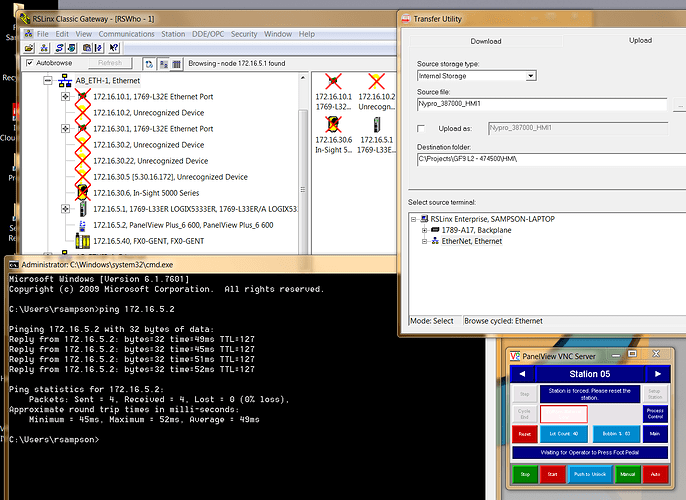Hi I have a eWon Cosy131 setup in the field, I am trying to upload the Panel View Plus 6 using Rockwell’s FactoryTalk ME Transfer Utility. When I expand the Ethernet tree it does not appear.
- I can Ping the IP address of the HMI
- I have set up the ethernet driver in RSLinx and can see that it has been found
- I can connect to the HMI using RealVNC Viewer
- I can connect to the PLC on the machine
I see that the Upper Level in the Transfer Utility Ethernet Tree is different from the RsLinx tree. Do I have to go and configure a different driver for the FactoryTalk ME software?
Also, where do you keep work instructions for connecting to third party devices? Cognex Cameras, Keyence Cameras, SICK . . . I am currently working through trying to connect to all of the devices we use.