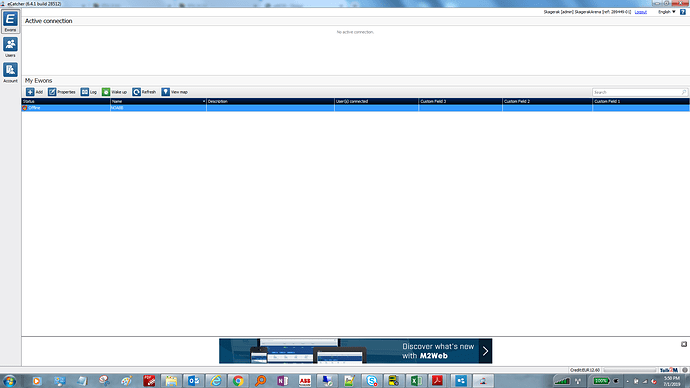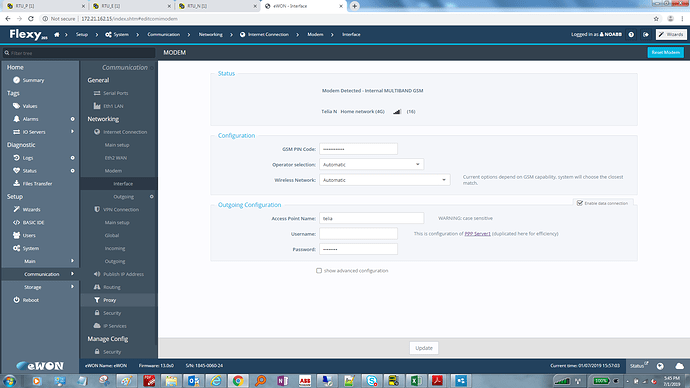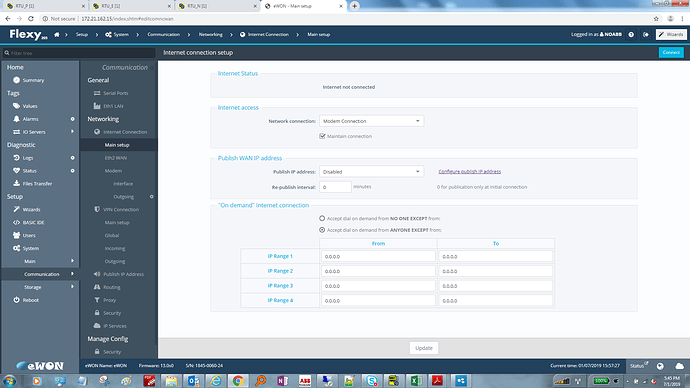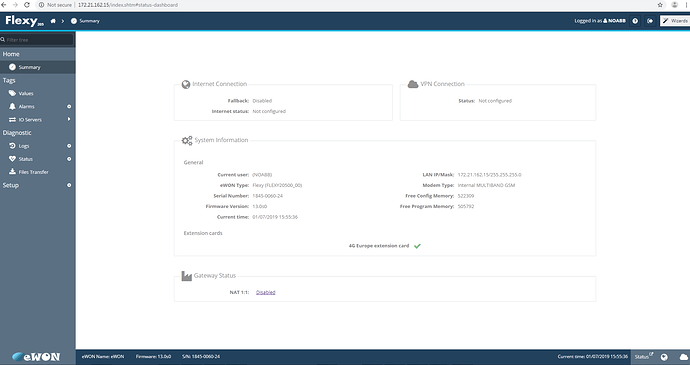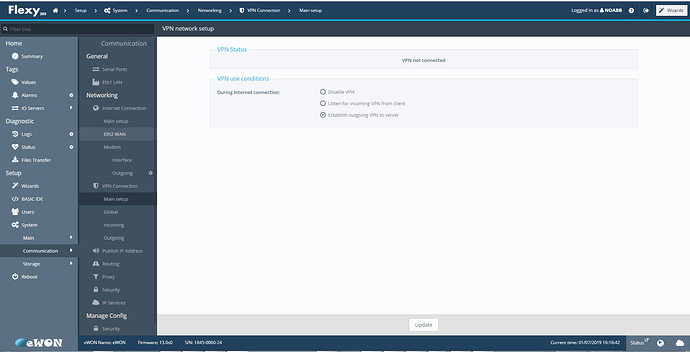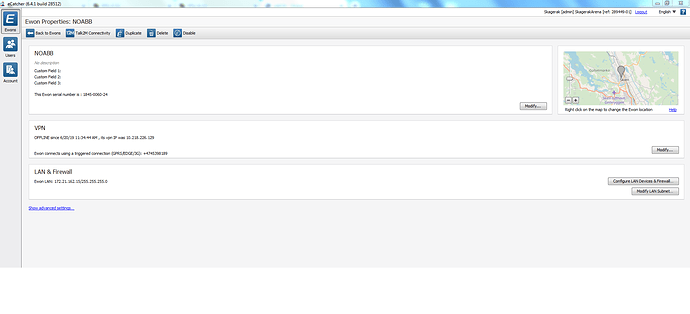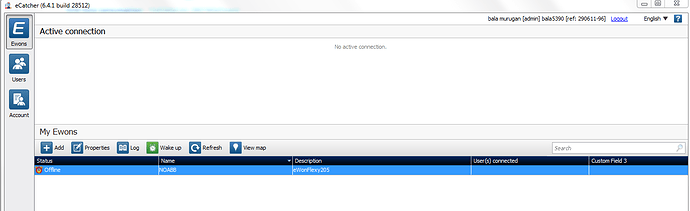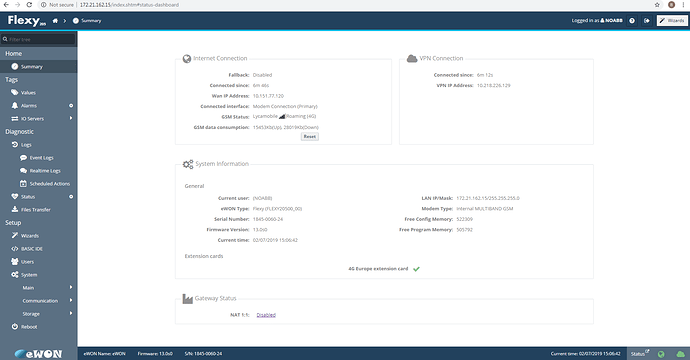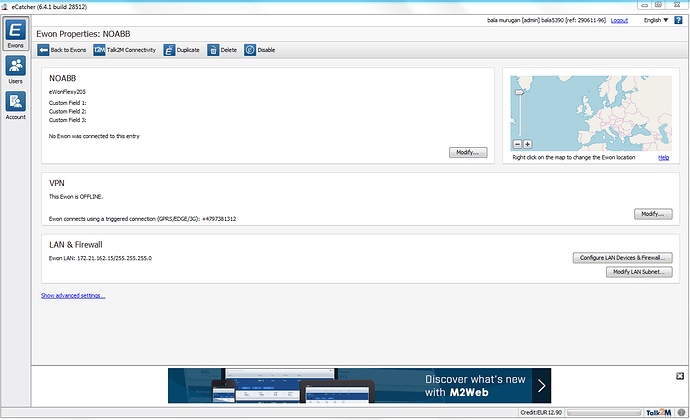Hi,
We are using Flexy 205 product in our Microgrid project for remote accessing of our PLC devices. We tried to establish the internet connection with Modem (postpaid connection- “Telia”). Very first time the internet wa s working well and i could able to connect with Talk2M software. I was creating another user in Talk2M with same sim number after that i could not able to activate the sim internet connection. I have tried to sent many “WakeUpSMS” but it was not working.
What could be the reason? FYI, the internet connection for the sim card is working in mobile.I meant i removed the sim card from Flexy 205 device and put it in my mobile and it was working well.
You may want to check to make sure your plan is not an internet only plan, and that it includes SMS, because some do not.
However, I do not recommend using a triggered connection as it is not as reliable as a constant connection and it does not save more than a negligible amount of data.
Also, you should not change the default VPN settings. If you have, and you continue to experience problems, try doing a factory reset and re-configuring the device.
Kyle
Hi Kyle,
Understand. But I am not sure this sim is having SMS plan or not. Because in my Talk2M account it says that I have low balance (EURO 0) to send SMS.
Is it really required to activate the SMS plan in that sim?
I check the sim card in my mobile and the internet connection is working from my mobile.
So I am thinking that it might be problem with the text messages.
Also, as you said to reset VPN, I am going to do level 1 & 2 factory reset by following the procedure.
Do you have any concern?
I highly recommend using the persistent connection instead of the SMS activation. What is the reason for using the “wake up” feature?
If you insist on using it, you can reference this post for alternatives to paying for text messages in eCatcher. (Keep in mind that if you want to use the SMS relay, not all carriers support this). Also, in order to receive text messages you will obviously need to add an SMS plan to your SIM.
Hi Kyle,
Okay. I just tried another work around by using new sim card. I have modified APN configuration and created another new user in eCatcher (Talk2M). Now I have 15 free SMS for that Talk2M user account.
So in this case I tried to activate the internet connection in the new sim card by using the icon “Wake up” in eCatcher tool.
But still the device is not showing connect option in eCatcher tool. (I have changed the old sim and currently I am using another sim card with valid internet connection and sms plan available)
Hi Kyle,
I have activated the internet with new sim card (Lyca). The device is now connected with internet and I able to get know this is from the summary (picture attached).
VPN is also activated when I sent Wake up request from Talk2M user login.
But the device is not showing connect in order to connect from Talk2M.?
I think this VPN is only showing offline. Not able to address the issue.
Can you help me to find out the route cause?.
You will need to contact your phone carrier because it appears the text is not going through.
I recommend using a persistent connection or contacting your local distributor in Denmark who will be familiar with the local phone services.
Thank you.
You can open a support case with your local office at this link:
mysupport.hms.se