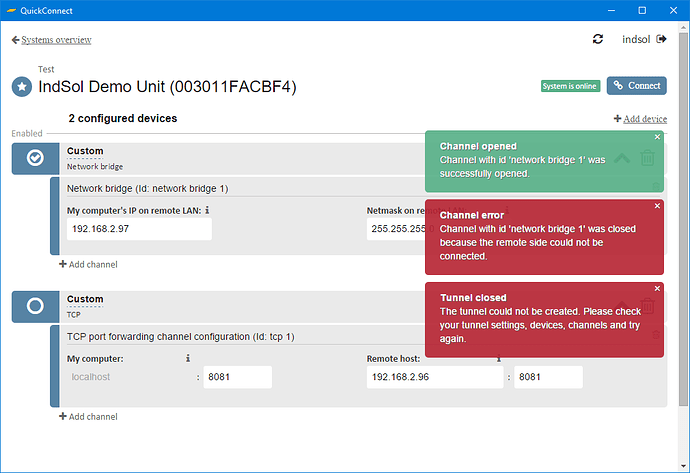Hi
I have a WAGO PLC connected to the Netbiter Local LAN port. How do I access that? Do you maybe have a document with an example how to set it up?
I can’t establish a bridge connection to it with QuickConnect. I keep getting the same errors as per attachment below. All 3 messages basically appear at the same time. Am I doing something wrong?
Online with Argos the Netbiter is setup as a bridge with LAN IP: 192.168.2.101 with Netmask: 255.255.255.0
And then just to set test the IP set for TCP/UDP port forwarding is set to: 192.168.2.*
My Laptop local IP is 192.168.1.99
If I connect to the Netbiter via QuickConnect by setting up a TCP Port Forwarding channel it connects to the Netbiter successfully. Using the settings as shown in the picture as well.
Thanks so much in advance.
Kind Regards