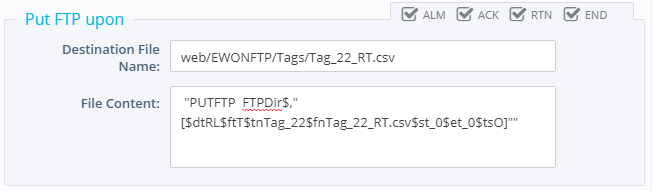Hi,
I would like to know if it is possible to create two .csv files in PUTFTP. I want to create two files, one for Historical logs (TAG_HL.csv) and second for real time logging (TAG_RT.csv). The problem is that there is input for specific FTP path where i can define only one file. The same is in File content below… Is there a way to pass an array with two paths into these inputs? Or some other way to solve this?
Thank you