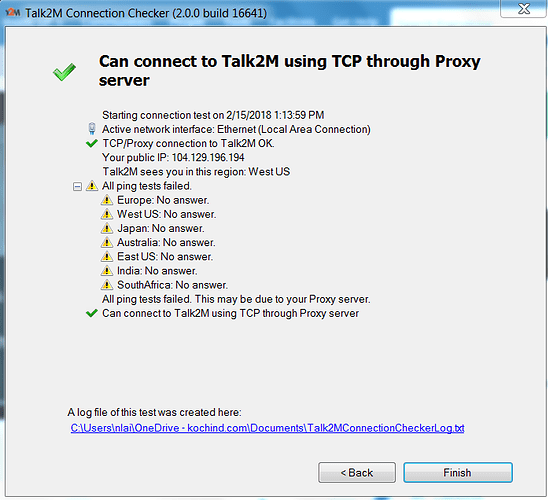Talk2M connection wizard results:
Wan connection okay
UDP skipped
HTTP direct skipped
HTTP proxy connection HTTPS dialog failed (SSL negotiation failed: OS Err: 11)
Read Talk2M config HTTPS dialog failed (SSL negotiation failed: OS Err: 11)
FAILED: HTTPS dialog Failed
using a proxy at the customers plant.