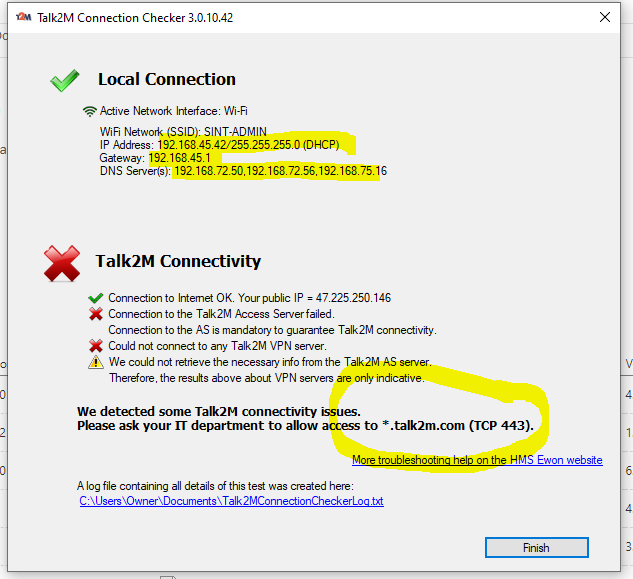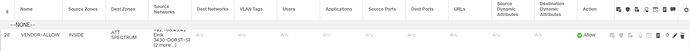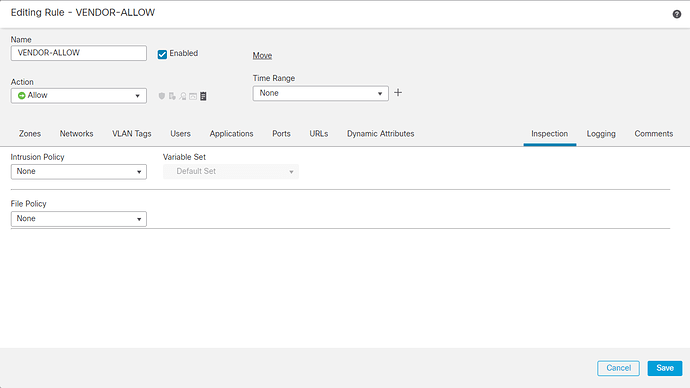Hello,
I had both a flexy and a cosy im trying to put into the same system, I have set both of them up individually (so they arn’t on at the same time). I can connect both to the internet but after about 5 mins the errors below come up:
31912 - esync-Internet communication failed
25003 - IP-Read from server failed
It then wont connect to the internet. If i complete a factory reset, reput all the IP’s it connects then again after 5 mins the same 2 errors come up.
Thanks for response in advance