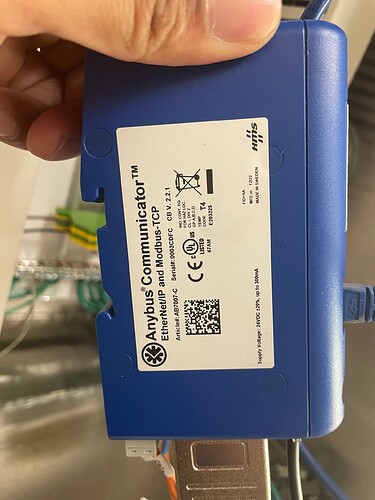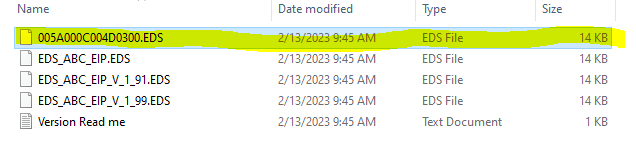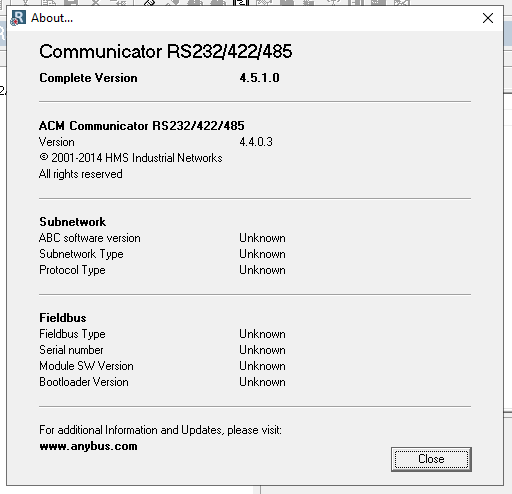Good evening,
I have been having trouble finding the correct EDS file for an AB-7007-C module for Allen Bradley Studio 5000. I have tried 4 different eds files, and all of them gave me " 16#0114 Electronic Keying mismatch" module fault. Any help in getting the correct EDS for my gateway would be greatly appreciated.
Serial #: 0003CDFC