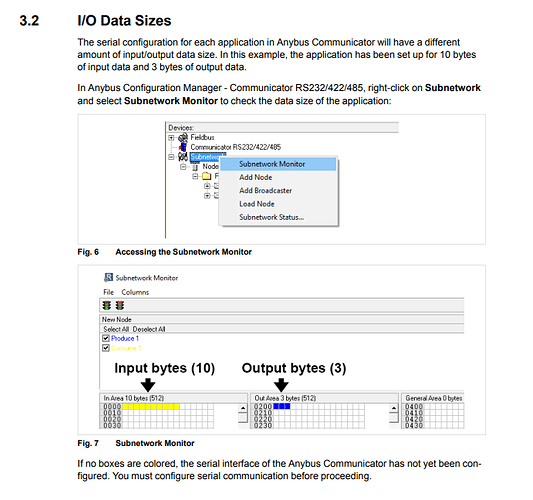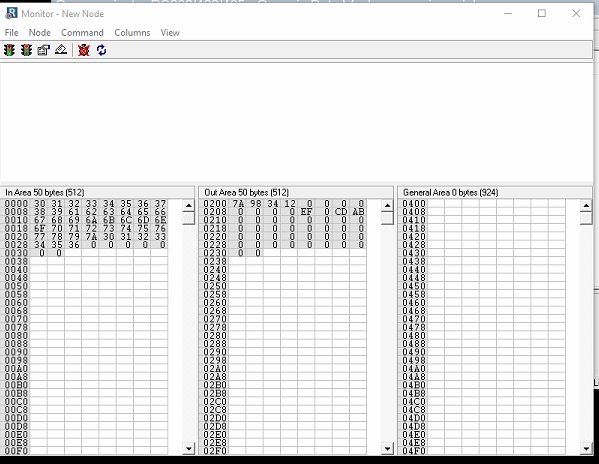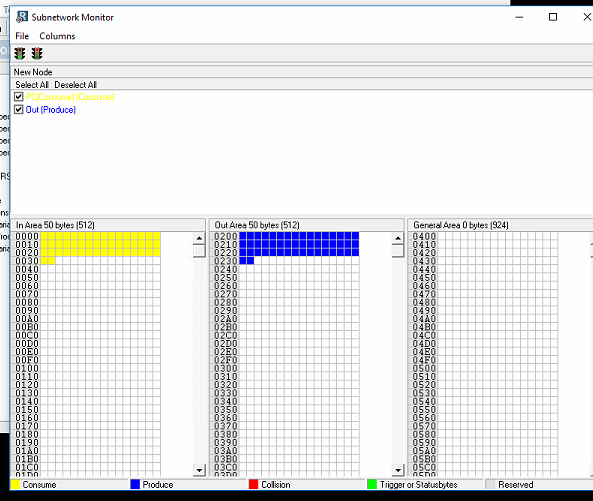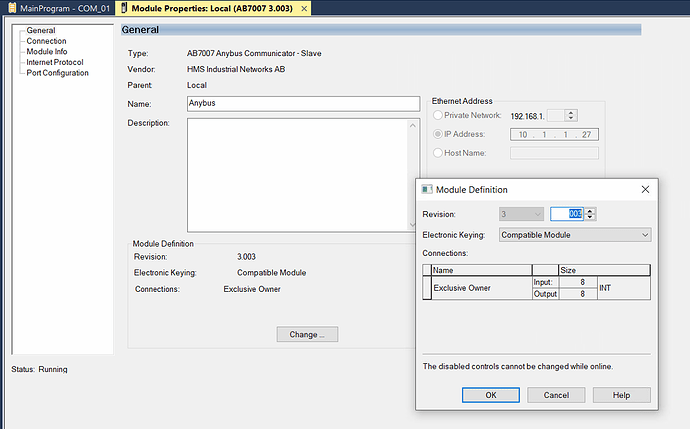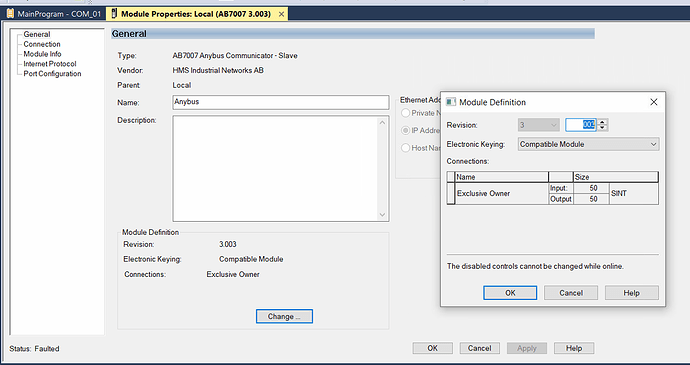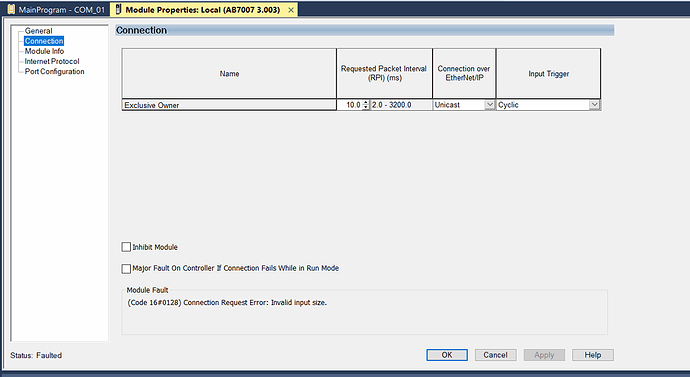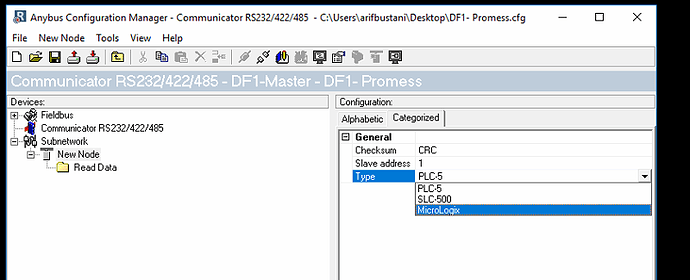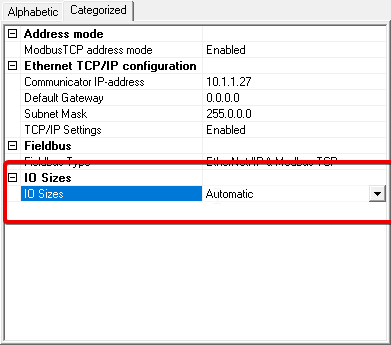Hello,
I am using AB7007-C (SN: 00029299) unit as an Ethernet/IP <–> RS232 gateway. A PC is on RS232 side and a ControlLogix PLC on EIP side. So far I can get the Node monitor to successfully show the messages I am sending over RS232 but not having much luck on PLC side. To start with PLC complained that ’ Module Revision does not match configured module’. I am wondering if the EDS file that I downloaded from your website is not compatible with the unit firmware?
Also in the Module properties window, I notice the following message ’ Module Identity: Mismatch’.
I would appreciate if you can guide me in the correct direction.