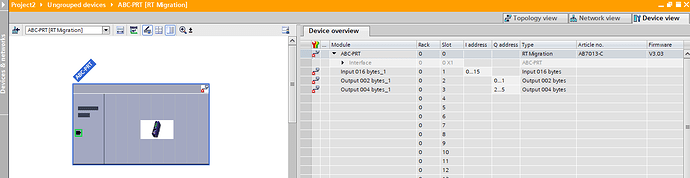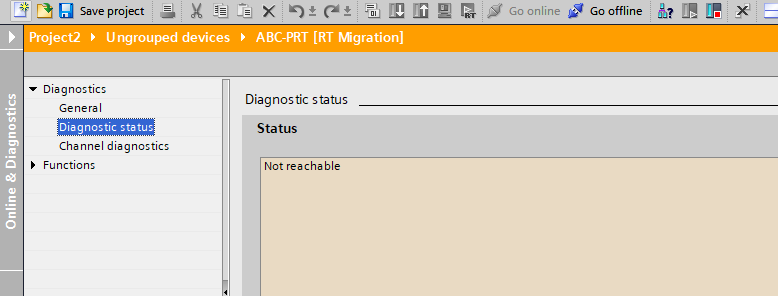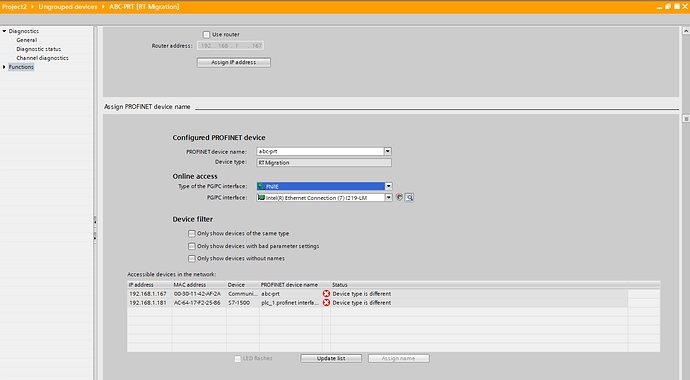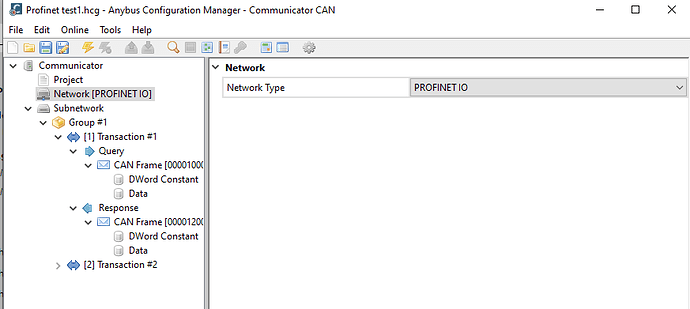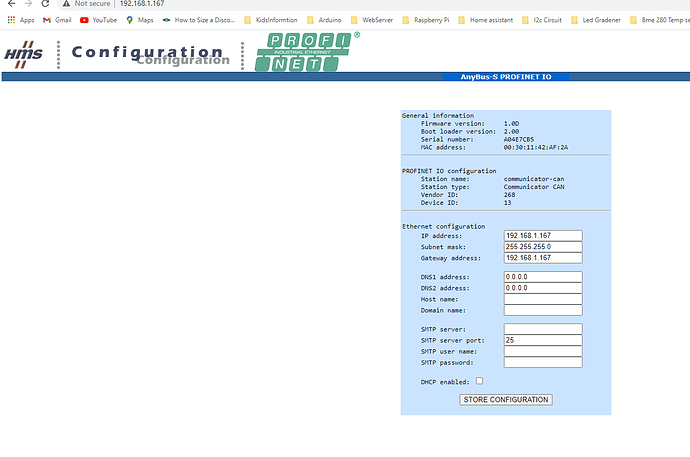Hi,
I am using 16 bytes input and 6 bytes output in the anybus communication manager. I try to map same bytes on the tia portal for 1500 plc, the communication is not reachable. can you please let me know where am I doing wrong.
Have you assigned the device a name Profinet name? Have you followed these instructions?
Deryck
when I try to assign profinet name the status of the device says “Device is different” as shown in the picture.
from the manual you sent it says I need to use anybus configuration manager x-gateway but i am using anybus configuration manager CAN. which one should I use.
I am not sure exactly what would be causing that error, especially where you seem to be seeing it for both device listed. You might be using the wrong GSD file.
Make sure you are using the GSD file from the Anybus Files and Documentation page for the device.
You are right , I am using wrong GSD file. now the communication seems okay . I need one more help, I don’t have device that goes on can side but I want to simulate the data that i send and receive from plc through anybus communicator. How do I check that plc can able to receive data or send data to the can side.
There is a monitor/modify section but it might not be what you are looking for without a CAN bus connected. It allows simulation to the CAN bus but not data into the PLC.
Deryck
Teaching you how CAN works is a bit out side of the scope for our support. I can try to give and explanation but might not be able to answer all your questions.
The Communicator send and received raw CAN frames/messages. A CAN frame consists of a CAN ID and Data. Different protocols that use can will use these two parts differently but generally the CANID identifies the message and the data is the numbers you want to send and receive. The devices on the bus will use the ID to determine what data is in that message.
How the data is interpreted or decoded is up to the devices reading the frame data. Each device needs to already know how to interpret the data.
Thank you for your information. I have question regrading web browser for anybus communicator CAN. when I go to web browser with this device all I see is configuration page no other menus are displayed, am I missing anything here
No this is all the web page contains. It can be used to set the IP address, but as you have already done you generally want to set this with your profinet master.