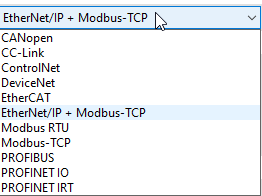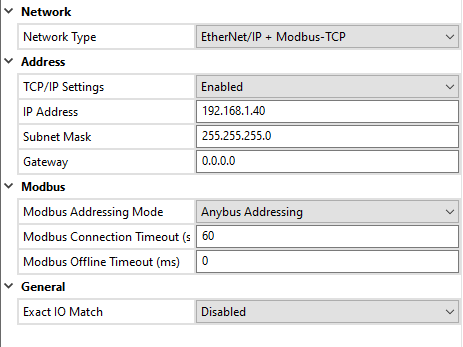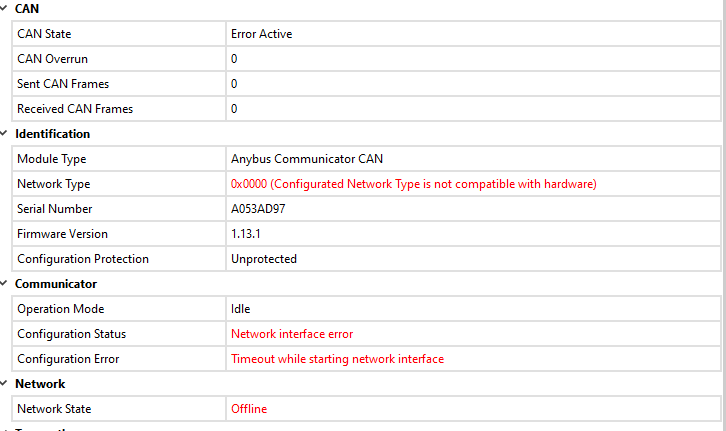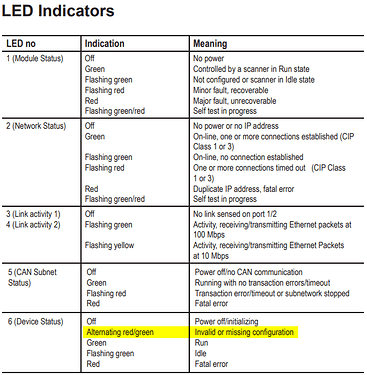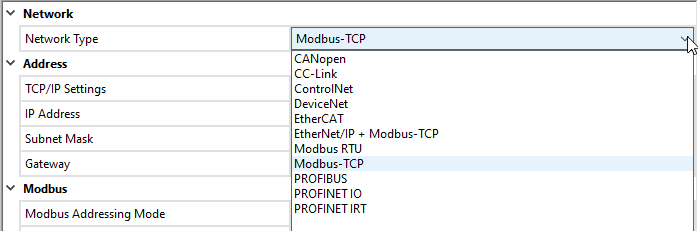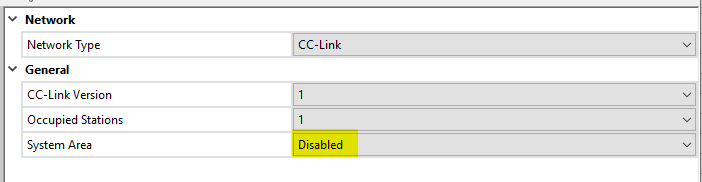Hello,
I have an AB7318. I’m configuring it with Anybus Configuration Manager 1.7.1.1. I have attached pictures of the status error and my network setup. I’m unable to connect to this device over Ethernet/EIP, both with PC and with Rockwell PLC. The Device Status light is flashing between red and green. I had previously set the IP address of the device but am no longer to find the device in IPconfig tool.