Kyle,
Here is the attachment. Please advise.

When you split up the bus you have to change the addresses so that they start at 0 and use each byte in order. It looks like you just deleted some and it left gaps in the memory. Remap it to use up all the space and you should be good!
Kyle,
Sorry I am now back on this project, and would like to get quick confirmation on my setup.
Attached is a photo. Same as before, I click on the first device on the bus (1) PAC4200.
Voltage a-n shows an input address 0…3.
Can you explain is that a 8 bit register, 16 bit or 32 bit register?
So to test comms, I can plug in my laptop and use ModScan. For voltage an is the correct holding register format 40001 + 0?
Thanks.
Hi Eric,
This is a 32-bit register as those addresses each represent one byte.
Yes, you can use a ModbusTCP Master simulator to test this and to obtain ‘Voltage a-n’ you will read holding register 0 (or 40001).
Kyle
Kyle,
What is the correct way to load the xml file to the Anybus device?
Thanks.
In NetTool just go to the ‘Online’ menu and select ‘Download Configuration’ to download the Profibus configuration to the device. Make sure you also download the configuration from the Anybus Configuration Manager - Xgateway.
Kyle,
Per anybus I will need to send the .xml file (NetTool) and a .hcg file (X-gateway) correct?
In the Anybus configuration image again, I just need to make sure the Profibus Address matches the device and adjust accordingly, correct?
Thanks.
You will download those configuration files to the devices using NetTool and ABCM X-Gateway.
Yes, make sure the Profibus Address matches the device.
Kyle,
Im at the job site and having an issue downloading the file. Please call me at 9092150087 ASAP. Thanks.
Hi Eric,
If you can see this message can you respond with the error you’re getting?
Thanks,
-Tim
![]()
HMS Technical Support
November 19
Hi Eric,
If you can see this message can you respond with the error you’re getting?
Thanks,
-Tim
SUB319 Rev 1.xml (19.2 KB)
SUB319 Rev 1_bus configuration 1.ddb (1.7 KB)
Can you send me the ABM_IO.log
Hi Eric,
I was trying to put your XML file onto our device to debug but it looks like I need this GSD file:
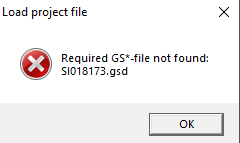
Tim,
Been a few months but I’m back at thebjob site working on getting the profibus communication working thru the anybus gateway. If you could call me at [Redacted]
Thanks.
Tim,
If you could give me a call about 1030am est, gives me enough time to get in and have everything set up thanks.
Contact number is [Redacted]
Hey Eric,
This might be possible to have 2 masters on your Profibus network if you use a DP/DP Coupler
Tim,
It seems like it is not an issue with two (2) Profibus Master’s it seems like the data comes in and out on the device with diagnostic faults. Was able to have both anybus gateways connected and see data from both on my Wonderware Application.
However the data that was coming in and out were the ones having fault codes when monitoring via NetTool.
I hope you can give me a call back when you are free to see some of the fault codes being thrown and hopefully resolving those issues will stop the intermittent comms drops for some of the devices.
Thanks.
Hi Eric,
I may need a little time to look into these fault codes. Could you send me some screenshots of the errors that you’re seeing?
Tim,
Put a spreadsheet together of the fault codes per device per gateway for your review.
Thanks.