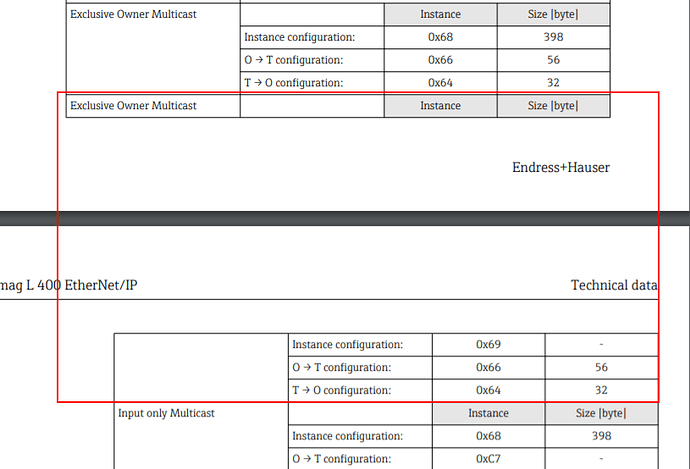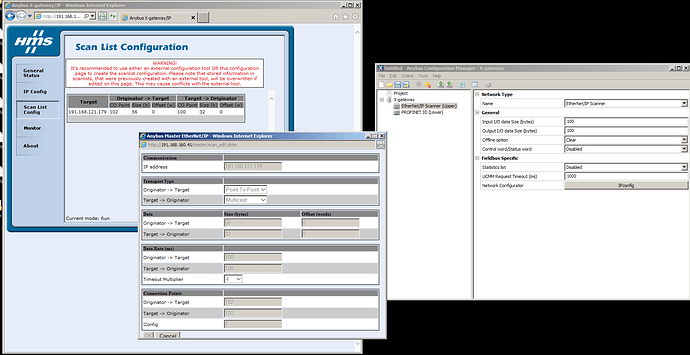Connection between Proline Promag L 400f flowmeter EtherNet/IP and Siemens S7-1500 PLC profinet trough Anybus X-gateway Ethernet/IP - Profinet (AB7649)
After filling in the scanlist no values or monitored on the monitor.
I think the problem is because of an incorrect scanlist but I can’t find the issue. Maybe there is something else I’m doing wrong…
Monitoring the flowmeter at the webpage works fine.
There’s a picture of the used scanlist and the assembly instance of the flowmeter