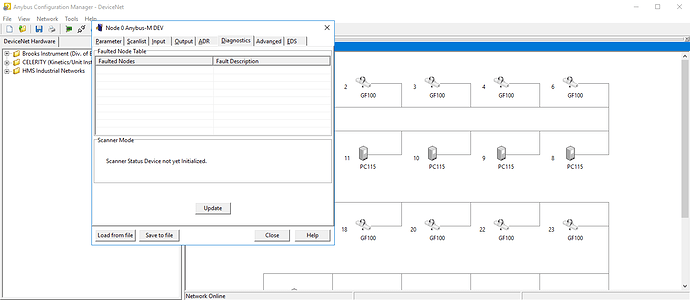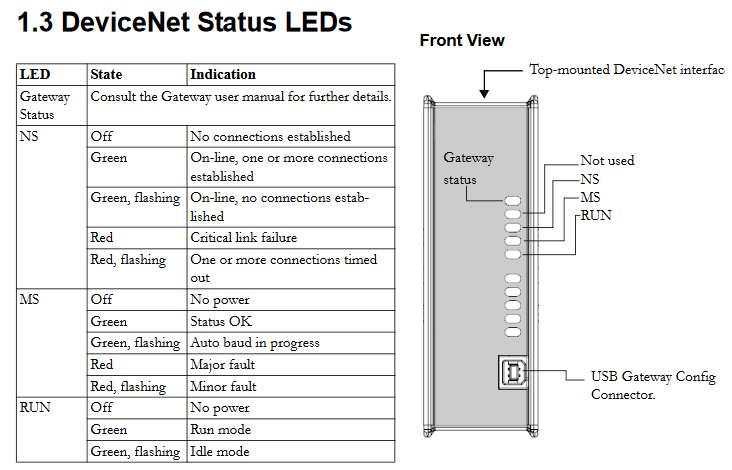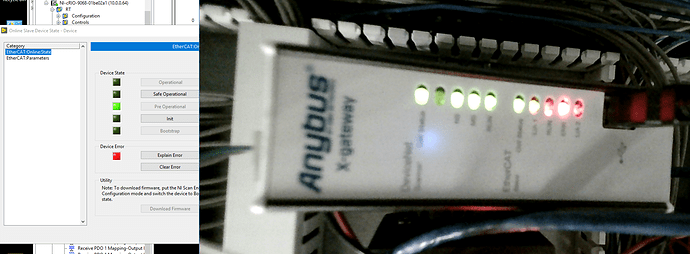I am attempting to configure an AB7697-F, Devicenet Master scanner in the upper slot, EtherCAT slave in the lower slot.
So far, I’m having trouble just getting the DeviceNet side set up. I can scan the DeviceNet network and see the devices (21 x Celerity/Brooks GF100 mass flow controllers and 6x Brooks PC115 pressure controllers).
Of note is that when trying to set up a scanlist and querying the gateway, the usb communication locks up intermittently. I’ve installed a relay so I can remotely reboot the gateway during development.
So, I have the EDS files loaded for both devices, but only the PC115 has a [Params] section. The GF100 has no [ParamClass] or [Params], only the [IO_Info]. (Both have the header [File] and [Device] sections).
I assume this is in some way responsible for the fact the GF100’s show up with a ? mark icon in the configuration manager and that when right-clicking on the device there is no properties menu item. Do I need to generate a parameters section for the EDS file to be able to switch to different inputs or outputs of the GF100? It seems like they can still be added to the scanlist, so I assume they are just going to the defined defaults (input2, output1).
So, everything seems to be mapped, but the diagnostic tab says the device is not yet initialized, but the master state parameter is set to run. I can set that to idle, diagnostics goes to Programming Mode. Setting it back to run says device not yet initialized again.
I tried a restart by disconnecting the configuration manager and using a direct terminal connection and by power cycle, but it will seemingly not transition out of ‘not yet initialized’.
Just to skip ahead a bit, I have 78 input bytes and 52 output bytes, on the Ethercat side, is all I need to do is set the Input/Output PDO sizes to 78/52 (or maybe 100/100 for future expansion)?
At that point everything will be mirrored?
Looking through the example file for the OMRON controller, if I want to set up actual RxPdo and TxPdo mappings in the Ethercat ESI file, I should use an RxPdo index of x1600 and entry indices set to x2100 with subindices to map the individual bytes? (If that’s correct I assume TxPdo mirrors that).
Thanks for the help,
Mike