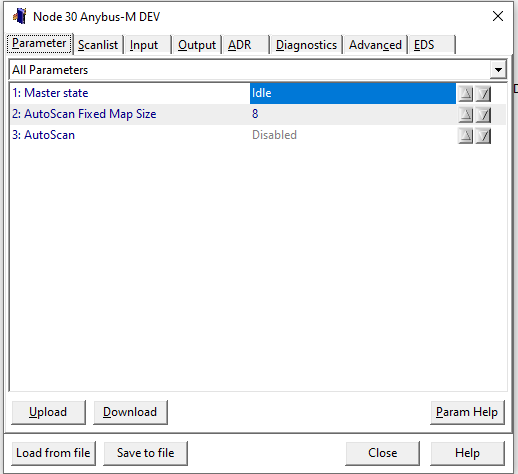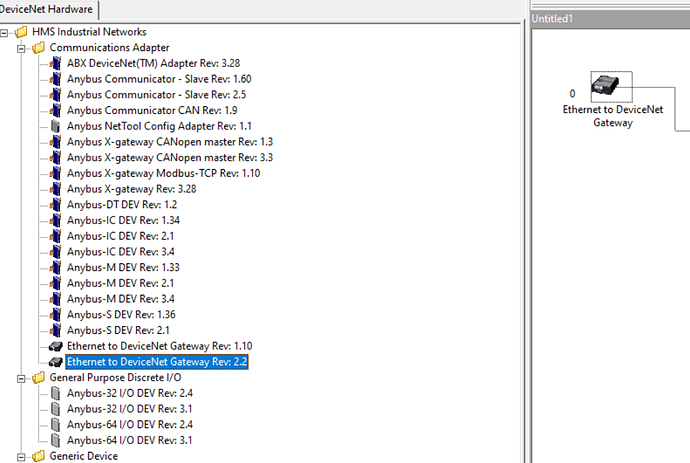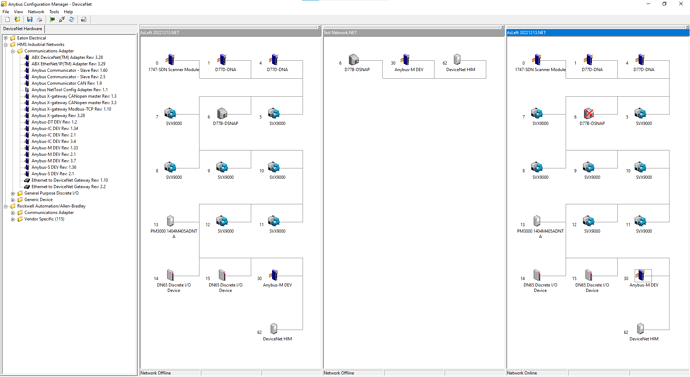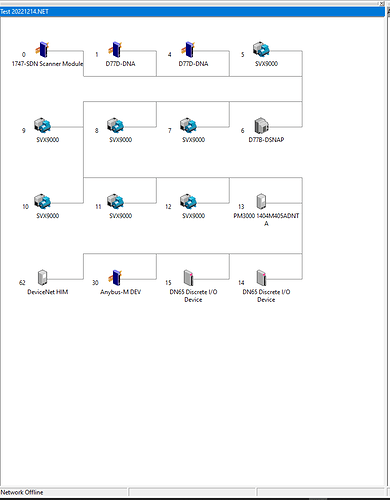Hi.
I’m working with an AB7916-F DeviceNet Master to Ethernet/IP Slave. I am trying to replace an 1747-SDN with this gateway, and I feel as if I’m almost there. However, I continue to run into a variety of issues, and it appears there is no updated documentation for either the Anybus Configuration Manager software, nor the AB7916-F. The Support Pages documentation ‘How To Configure DeviceNet With Anybus NetTool For DeviceNet’ webpage suggests utilizing Anybus NetTool for DeviceNet while the software download suggests Anybus Configuration Manager. The hardware found within ‘How To Configure DeviceNet With Anybus NetTool For DeviceNet’ does not represent the AB7916-F. I have, however, managed to configure it, put it on the network, and read data from a drive. I do still have a variety of issues which would likely be answered by supported documentation. My first question is, does documentation exist which supports configuring a DeviceNet Master with Anybus Configuration Manager, and/or an AB7916-F user manual.
Here are some issues I am encountering:
-
I am suddenly unable to put the scanner to its idle state. The parameter is grey in ‘idle’, but the diagnostics window shows the scanner is running, and I cannot download a new scan list due to the scanners state (running).
-
I am not sure what the Autoscan Fixed Map Size means, nor can I find any description
-
I am also not unable to upload from the scanner
-
I am seeing ‘Device refuses to be initialised’, I am wondering if this is a result of having two scanners on the network. I believe this to be root issue as I am communicating with one device which I removed from the network.
-
When I update the IO data map on the scanner, do I need to download this to the scanner?
Any help would be much appreciated, or if there are supported documents, they would help as well.
Thanks,
Andrew