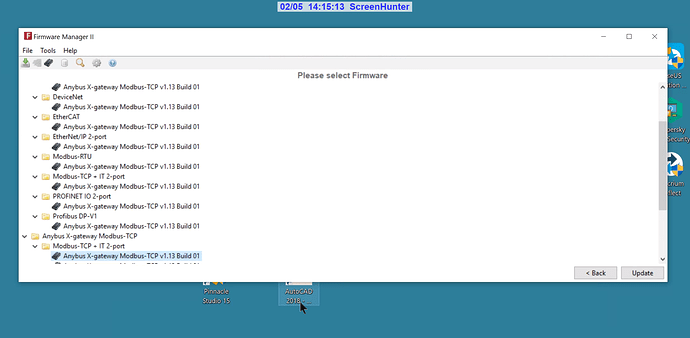I’ve been given an AB9006-B module with a flashing (red/green) GW LED to troubleshoot. I can connect to this device via the USB port and am trying to reset it by updating the firmware. The updating proceeds as expected but then fails with the message “Internal error [80000004) occured”. Any idea what this error means? I can’t find a reference to this error anywhere on the web or in the HMS support documentation.
If you are referring to LED 1, it indicates a missing configuration:
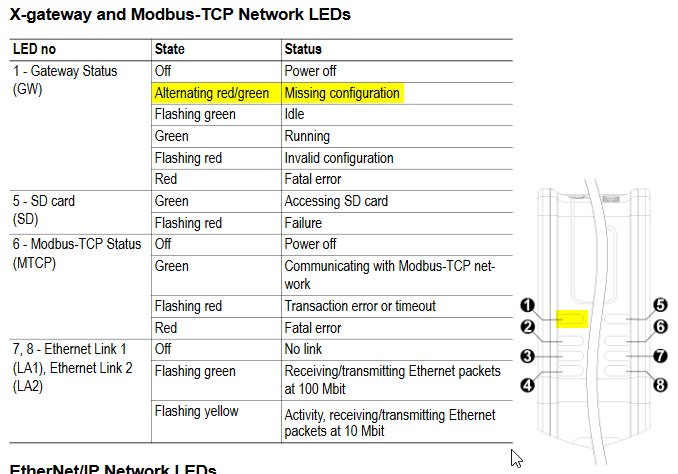
If you connect your PC to the ModbusTCP side (bottom ports), are you able to see it in IPConfig?
If so, please follow the configuration steps in Chapter 6 of the User Manual. Make sure to Apply the changes in the Tools > X-gateway Management section.
Thanks so much, I was plugged in to the eth/ip ports. Silly mistake on my part, your suggestion worked perfectly.
It’s a very easy mistake to make so don’t feel bad!
Kyle
Thanks again for the help. I still am having trouble upgrading the firmware, it’s not critical but it seems always best to have the latest. I downloaded the firmware from the HMS product page (v1.13 build 01) and the current firmware is 1.02. The device is recognized correctly as AB9006 through the USB connection and I can proceed through the complete firmware process but it ends each time with the message “Not a valid firmware file”.
Any ideas on what I’m doing wrong?
Regards,
Hi Ken,
Which file are you selecting? Is it a .fwp file extension?
Kyle
The firmware upgrade software has been upgraded quite a bit since the version that is shown in the firmware update manual so I’m winging it a bit.
I’ve attached a screenshot of the list I see for selecting the firmware, as you can see every version of this gateway seems to have the same firmware upgrade option. Once I select the one highlighted (the program highlights this one for me), it goes through a step of downloading the firmware but then fails with the “Not a valid firmware file” message. The process is quite automated, not much for me to do but follow the instructions.
Regards,
It looks like you are using the wrong Firmware utility. You want to be using Firmware Download TP and download v1.13 here. Then go to File > Load and select ‘FWP_ABX_ETNM_EIP_2PS_V_1_13_01.fwp’. It will take a while to complete.