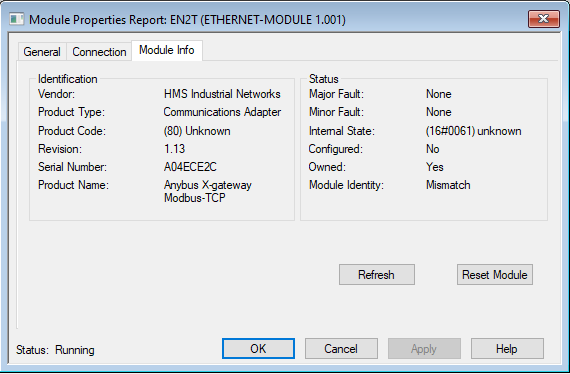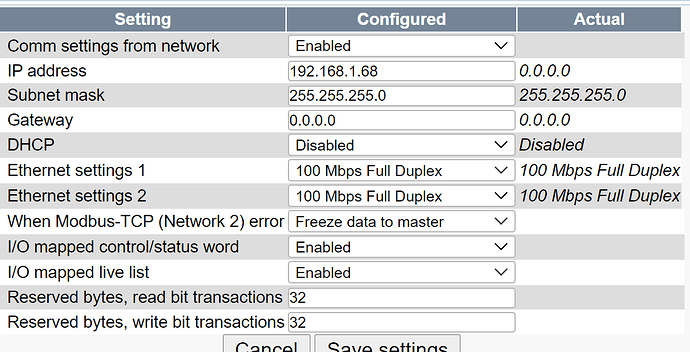I took the unit out of the box and plugged directly into my pc. Installed version 4.2 IPConfig Tool, it just freezes on splash screen, I installed an older version, it loads but finds nothing when I hit scan. What am I missing?
Hello,
What is the windows version that you are using to launch the IPconfig?
Windows 10
Hello,
There could be an issue with the adapter and ethernet cable. As well, as an issue with the software on your computer.
To determine the device functionality, can you try a different Laptop and connect to the AB9006?
I have no other available laptop.
Can you verify that the network adapter sees the connection to the Anybus Unit? If it shows a connection status, you should be able to go the connection settings and isolate that adapter to scan it for the Anybus unit.
Thanks Kevin. I managed to get connected. My issue now is getting the ControlLogix to talk to it.
Craig
What problems are you experiencing with communicating with control logix?
I can’t get the yellow triangle to go away. Is the AB9006-B the same as the EN2MB-R?
Hello,
No they are not. Did you install the 9006-B EDS file?
I would review the “Getting Started” section of the User Manual.
I think I am getting confused between the two. Whenever I search for info on either I end up at the same download files? I will read what you sent and get back to you.
I have a windows 10 computer. I really don’t want to be installing hyperterminal and such. What is the best way to do this. I got to the last step of the document you sent “X-Gateway Configuration”. That’s where I get jammed up.
How can I do this without Hyperterminal?
Hello,
You will need to go to the Web UI of the device to set up the configuration of the Unit. This is outlined in Chapter 6 of the manual that i posted above.
Ok. I will give it another go.
Struggling with “Invalid Input Size”, now from the PLC.
Do you have the sizes matching between the linking devie and the PLC? What is the Input/Ouput sizes on the Linking device? What do you have Input/Output size configured in the PLC?
Based of the network settings in screen shot, it looks like you haven’t saved the IP or reserved bytes section.