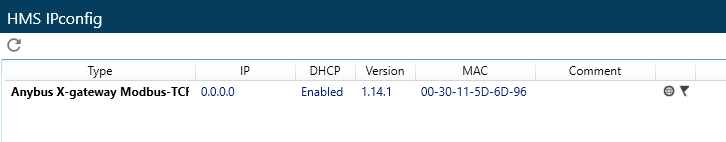The module will not connect to the web interface via 192.168.0.100, how are these modules configured?
You can configure the IP settings of this device using HMS IPconfig. Connect your computer to one of the Modbus TCP ports on the bottom labeled X2.1 and X2.2, then open IPconfig to view the device’s network settings. You can either change your Ethernet interface’s settings to be on the same subnet as its current IP, or you can update the device’s network settings to match your computer’s.
You can download IPconfig and find more documentation for this device on this page: Files and Documentation - X-gateway Modbus-TCP Client
Yes, I’ve followed the instructions in HMS manual titled User Manual Anybus® X-gateway Modbus-TCP EtherNet/IP Doc.Id. HMSI-168-43, pardon but how else do you think I got the supposed default IP address to the web interface … pg. 29, chapter/section 6.2,
“The default IP address of the X-gateway is 192.168.0.100. To connect a computer to the X-gateway, make sure that both the computer and the module are using the same subnet mask, e.g. 255.255.255.0. Change the IP address of the computer to 192.168.0.X, where X is any number between 0 and 255 except 100.”
… but this method does not provide me access to the web interface. Your response states "then open IPconfig to view the device’s network settings. You can either change your Ethernet interface’s settings to be on the same subnet as its current IP, or you can update the device’s network settings to match your computer’s The device shows DHCP with no static IP address assigned. So, the manual is not correct, that is, there isn’t a “default” IP and I must set the IP address to access the web interface? What IP address do I set, the 192.168.0.100?
IPconfig does not depend on the device’s IP address being in the same subnet as your computer. 192.168.0.100 is the default IP address, but this device may have been reconfigured previously to use DHCP. If 192.168.0.100 is in the same subnet as your computer, you can just change it to that to then access the device’s web interface. Otherwise you can change it to whatever other IP address will be in your computer’s subnet.
I’m ever using Internet Explorer as explained in chapter/section 6.2. I’ve tried Chrome and Edge also. DO I need to alter my PC cybersecurity settings?
Well sir, I changed my IP address before ever trying to configure the device, yet I could not connect to teh web interface, which is all that I’ve been trying to do for the past two hours…
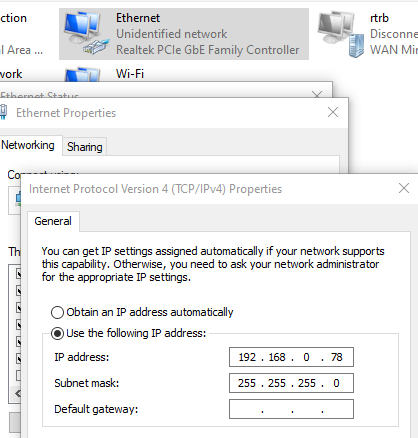
No, you shouldn’t need to adjust your PC’s security settings unless they’re aggressively blocking access to devices on your local network.
Can you verify that you’re plugged into one of the Modbus TCP ports labeled X2.1 and X2.2 on the bottom of the device?
Can you share a screenshot of the device’s settings in IPconfig?
Yes sir, I’ve tried both ports X2.1 and X2.2 …
and this is the response when I try to access the default web interface…
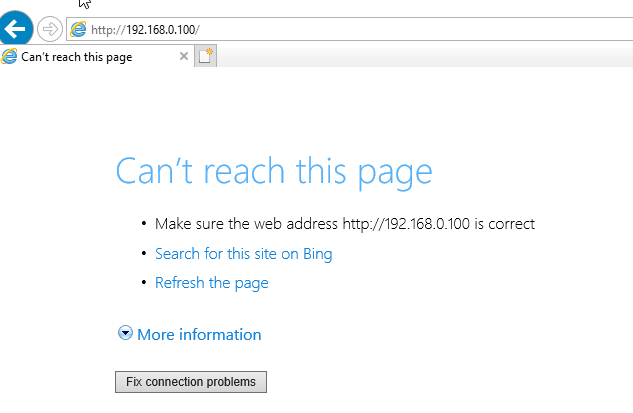
The IP address in IPconfig is showing as 0.0.0.0 with DHCP enabled. If there’s no DHCP server set up on your computer to give it an appropriate IP address, it won’t have an IP address. You need to manually set its IP address to something appropriate for your setup, and 192.168.0.100 would be a reasonable choice.
Okay, I set the IP address and I can now access the web interface. You know, this is the second module we received without having the default IP assigned as explained in the manual. Seeing how the manual is an important step of the commissioning process, I would have thought the manual would have been updated to match the product. Thank you for your assistance.
I’m glad it’s working now. Thanks for your feedback, we will work on getting the documentation updated.