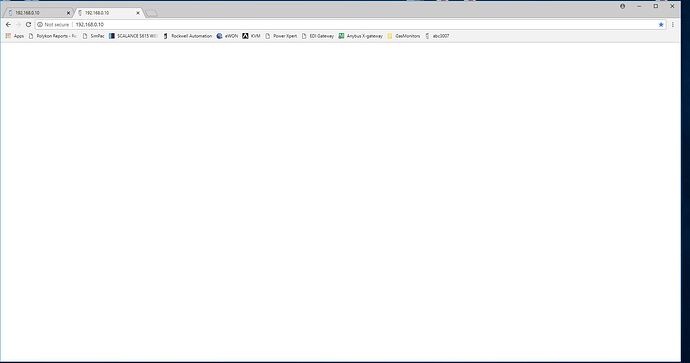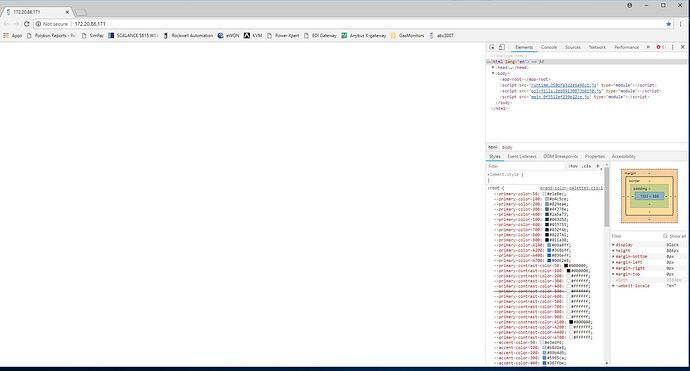I have an Anybus ABC3007-A setup and found the ip 192.168.0.10. When I try to open the web page it shows an icon of the 3007 on the address bar but the page dont show anything else. Tried in chrome and Internet Explorer both do the same.I can ping it ok, the link lights are on. Any ideas?
Hi Ronald,
Does it show up in HMS IPConfig?
Can you use IPConfig to change the IP address?
I’m thinking that there is something else on the network using that IP address.
Does it show up in HMS IPConfig?
Yes
Can you use IPConfig to change the IP address?
Yes,
I had it on a direct connection to ethernet on my PC. I reset the IP to what I confirmed was not being used. I am the Admin and know what address should be used. verified address was available with ping and nMap. Successfully changed address and put it on the network. Doing same thing as when direct connected but showing new address on the tab.
So, if you do a ‘tracert’ in the command line, it’s using the Ethernet adapter and not WiFi?
What shows up in the browser console when you hit F12?
Can you take a packet capture from the Ethernet adapter?
So, if you do a ‘tracert’ in the command line, it’s using the Ethernet adapter and not WiFi?
I have all adapters disabled but the one for ethernet
see previous reply for F12 and packet capture using a filter to only show traffic from the ABC3007-A
Which interface on the ABC3007 are you connected to?
Please confirm that you are only connected to this one (labelled “Config X1”):
See page 18 in Startup Guide for more details.
Yes, that is the port. Also it is unlocked and Gateway and serial led’s are green.
OK, so I figured it out. I connected the machine to a internet connection, updated chrome, and there it is! It was something related to the version of chrome or some setting in the web browser.
OK great - thanks for the update! Glad you got it figured out!