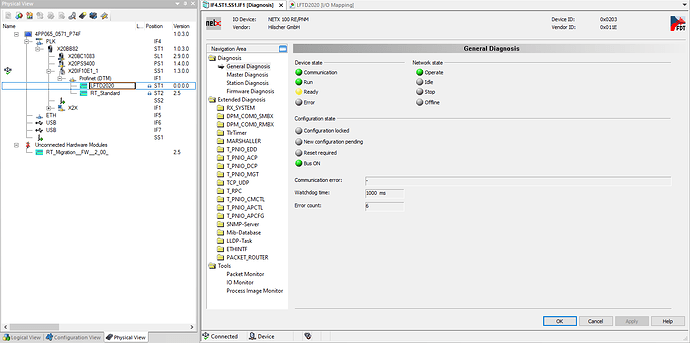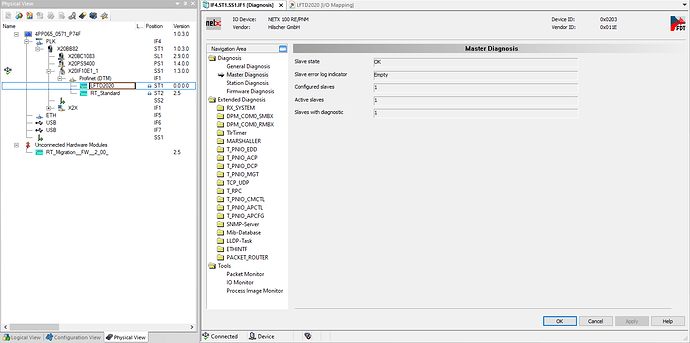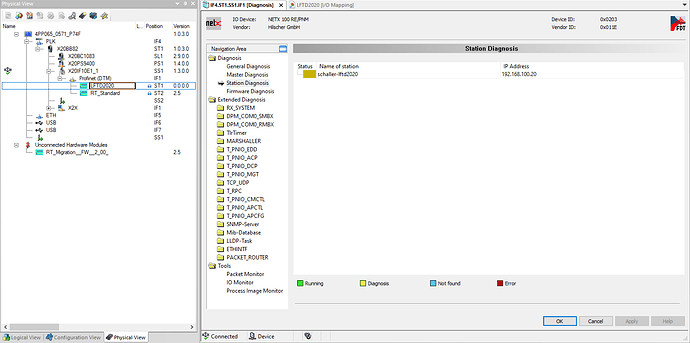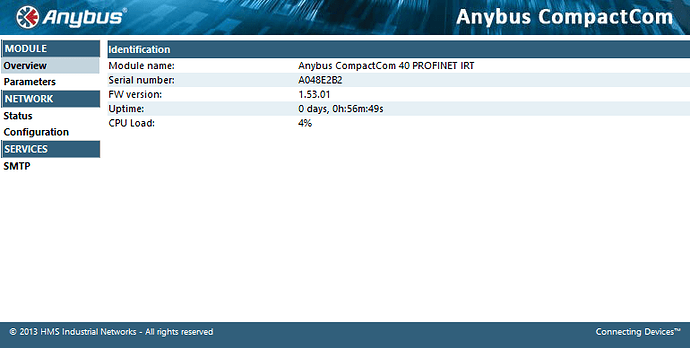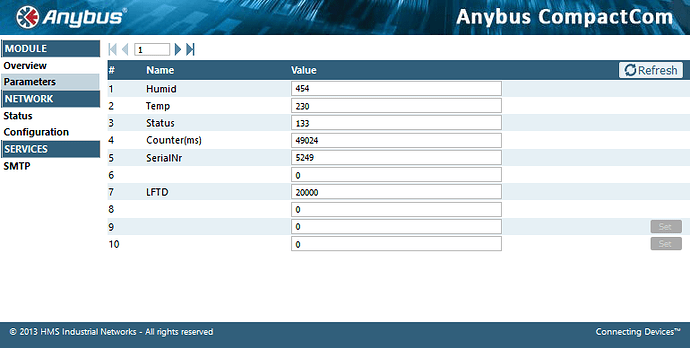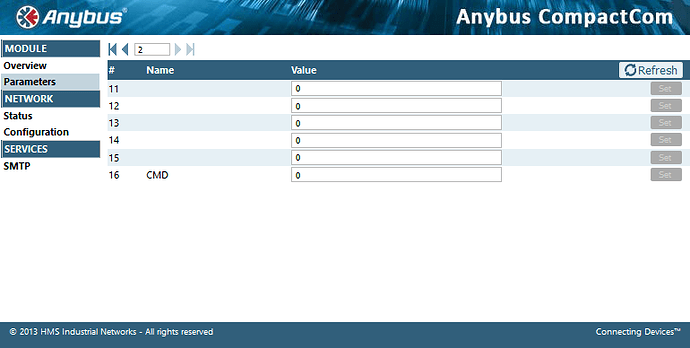Hello!
I’ve a (initialisiation?) problem with a abcc-b40-profinet module. The ADI’s and their values are correctly visible in the webinterface of the module,
but i do no get these values into a b&r-profinet controller (X20IF10E1_1).
I’m using the ABCC-Lite Driver and adopted it (the same code, i’ve successfully used with a abcc-b40-modbustcp module)
The Profinet-Diagnose (Hilscher NetX) in B&R-AutomationStudio, shows:
Slave-State=OK
Slave-Error=Empty
Configured Slaves=1
Active Slaves=1
Slaves in Diagnostic Mode=1
It seems, that the module is in diagnostic mode - whatever this means (see Pictures)
The module is ok, because i’ve testet it with the ABCC-Starterkit and VisualStudio example-code.
My question is:
Is it possible to realize this with the abcc-lite driver ?
If yes:
What do i have to change in int the abcc-lite driver - what is missing for profinet-communication/initialisiation?