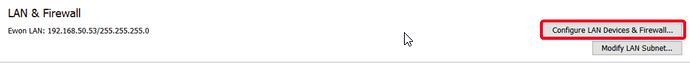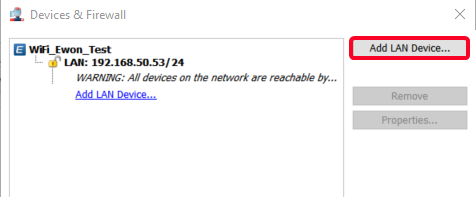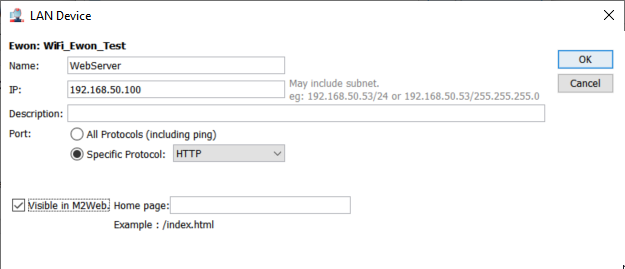I have used the ‘User defined home page’ on the Ewon Flexy to display an HTML file saved on the flexy’s file system before. But i am wondering, is it possible, using this setting or any other functionality, to display a web server running on a device connected to the Flexy’s LAN?
I am aware that the end user could connect to the Talk2M VPN via eCatcher and then navigate to the LAN side web server, but if possible i would like for them to be able to do it via the M2WEB portal.