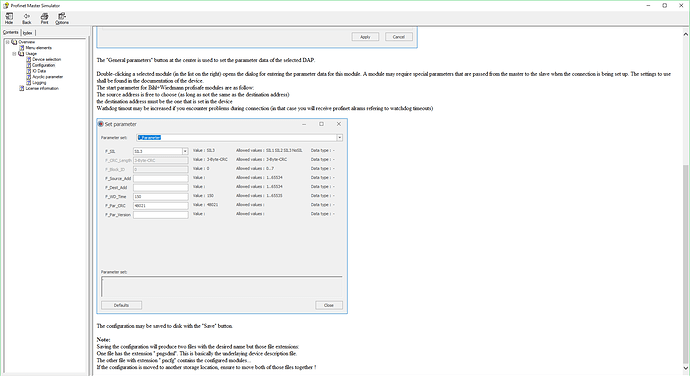I’ve recently purchased a copy of Profinet Simulator Plus but I am having difficulties setting up the F-Parameters to be able to talk to my Profisafe slave controller. In the help section built into the program, it states that I should be able to select either “General Parameters” or double click a module to do this and there is a image in the help showing what I should expect to see. However all I can seem to see if is a mostly blank screen and an empty drop down. What steps should I be taking to make the F-parameters appear?
Help image:
What I see:

Additional info:
My setup consists of a Beckhoff Profinet slave (EL6631-0010) and Safety controller with Profisafe slave support (EL6930). I have loaded in an GSDML file for the EL6631 and been able to pass profinet messages; I am not aware of a GSDML file being needed or existing for the EL6930.
Thanks.