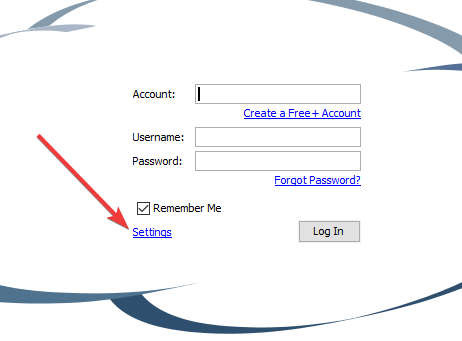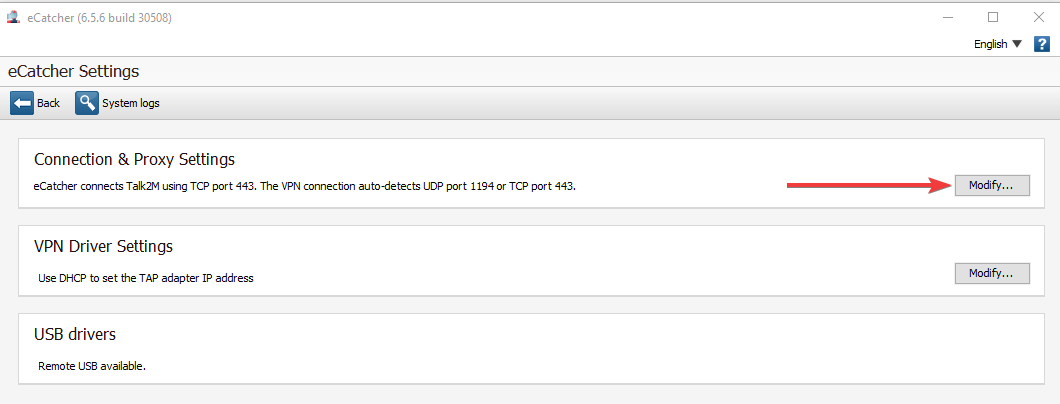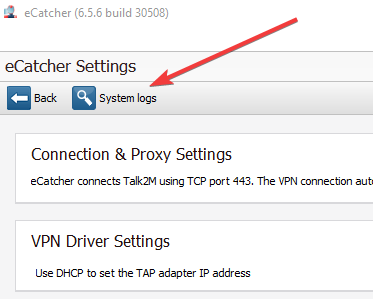We have two sites that recently started having issues connecting to devices behind the ewons.
Both sites use XYZ Batching systems that are isolated behind ewons. The normal practice is for the site to run a Batch report 2-3 times each day as well as sometimes make adjustments to the batches. The normal procedure for the report is that the responsible individual will open eCatcher on their computer and connect to the local ewon that is isolating the Batching system. Once they have established the VPN tunnel between their computer and the ewon device, via the Talk2M servers in the cloud, they click on a web link to open the report page of the Batching server. The page is SSRS report published through IIS. This normally takes about 1-2 minutes to open and populate with Data. This was the normal practice at all sites with the Batching system, but now at Z-rhills and Fontana they can no longer connect to the report Manager Page. They are prompted for the login info but it never logs in. This worked fine until SDWAN was installed at these sites. For Fontana, it worked all day, until the SDWAN cutover.
The other issue is when they need to change a recipe remotely (Rarely) they connect to the ewon through eCatcher the same as above but they then use RDP or VNC to access the actual Batching server to run the Recipe pages. But just like the report service, the RDP and VNC will prompt for Login (most of the time) but will never actually connect.
This is all from the sites. But if I attempt to connect from outside the Corporate network, I can connect. In fact right now I have both sites connecting to the Hotspot on the individuals Mobile phone when they need to run the report or connect to the server remotely. It works from network.
This seems to be some sort of latency issue. I suspect that one trip through the SDWAN is fine, but 2 trips adds too much latency. The two trips are for a person setting at the plant. They will open eCatcher and connect to the Talk2M server in the Cloud. Then by selecting the ewon at their site and connecting to it the establish a VPN Tunnel from their PC to the Talk2M server to the ewon back at their site.
I do not think that this is an Ewon or ecatcher issue, but I was hoping you guys had a way to look at the tunnel or the traffic and see if you notice any issues. You guys have already helped me out once before with this migration to SDWAN when you discovered the carrier had changed the MTU size on our UDP traffic. I hope maybe you can see something like that here