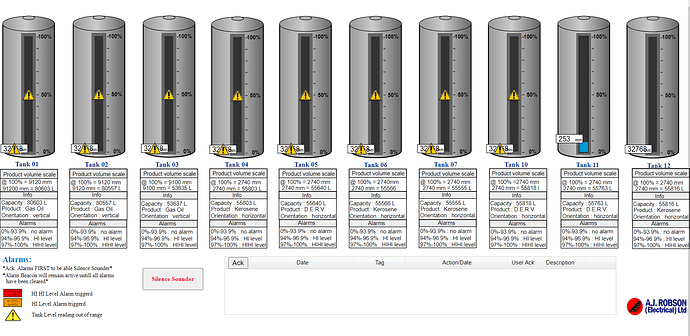Hello
I’ve done this and so far it works.
But I have to Ack. the alarms before I can silence the sounder
The sounder is silenced using the viewON user interface where I have a “Silence Sounder” button that they have to click on.
The beacon is on all the time an alarm is triggered, and stays on but only goes off when there is no alarm active
So far I’ve only setup one level sensor.
See photo attatched
Rem — eWON start section: Cyclic Section
eWON_cyclic_section:
Rem — eWON user (start)
ONCHANGE “Alarm_SB_03”,“GOTO Beacon”
Beacon:
If Alarm_T01@ = 0 And Alarm_T02@ = 0 And Alarm_T03@ = 0 And Alarm_T04@ = 0 And Alarm_T05@ = 0 And Alarm_T06@ = 0 And Alarm_T07@ = 0 And Alarm_T10@ = 0 And Alarm_T11@ = 0 And Alarm_T12@ = 0 THEN
SB_03@ = 0
Endif
ONALARM “Tank01Level”,“GOTO ProcessTagAlarm1”
ProcessTagAlarm1:
Alarm_T01@ = ALSTAT “Tank01Level”
If Alarm_T01@ = 2 Then
SB_01@ = 1
SB_03@ = 1
Endif
ONALARM “Tank02Level”,“GOTO ProcessTagAlarm2”
ProcessTagAlarm2:
Alarm_T02@ = ALSTAT “Tank02Level”
If Alarm_T02@ = 2 Then
SB_01@ = 1
SB_03@ = 1
Endif
ONALARM “Tank03Level”,“GOTO ProcessTagAlarm3”
ProcessTagAlarm3:
Alarm_T03@ = ALSTAT “Tank03Level”
If Alarm_T03@ = 2 Then
SB_01@ = 1
SB_03@ = 1
Endif
ONALARM “Tank04Level”,“GOTO ProcessTagAlarm4”
ProcessTagAlarm4:
Alarm_T04@ = ALSTAT “Tank04Level”
If Alarm_T04@ = 2 Then
SB_01@ = 1
SB_03@ = 1
Endif
ONALARM “Tank05Level”,“GOTO ProcessTagAlarm5”
ProcessTagAlarm5:
Alarm_T05@ = ALSTAT “Tank05Level”
If Alarm_T05@ = 2 Then
SB_01@ = 1
SB_03@ = 1
Endif
ONALARM “Tank06Level”,“GOTO ProcessTagAlarm6”
ProcessTagAlarm6:
Alarm_T06@ = ALSTAT “Tank06Level”
If Alarm_T06@ = 2 Then
SB_01@ = 1
SB_03@ = 1
Endif
ONALARM “Tank07Level”,“GOTO ProcessTagAlarm7”
ProcessTagAlarm7:
Alarm_T07@ = ALSTAT “Tank07Level”
If Alarm_T07@ = 2 Then
SB_01@ = 1
SB_03@ = 1
Endif
ONALARM “Tank10Level”,“GOTO ProcessTagAlarm10”
ProcessTagAlarm10:
Alarm_T10@ = ALSTAT “Tank10Level”
If Alarm_T10@ = 2 Then
SB_01@ = 1
SB_03@ = 1
Endif
ONALARM “Tank11Level”,“GOTO ProcessTagAlarm11”
ProcessTagAlarm11:
Alarm_T11@ = ALSTAT “Tank11Level”
If Alarm_T11@ = 2 Then
SB_01@ = 1
SB_03@ = 1
Endif
ONALARM “Tank12Level”,“GOTO ProcessTagAlarm12”
ProcessTagAlarm12:
Alarm_T12@ = ALSTAT “Tank12Level”
If Alarm_T12@ = 2 Then
SB_01@ = 1
SB_03@ = 1
Endif
END
Rem — eWON user (end)
End
Rem — eWON end section: Cyclic Section
Rem — eWON start section: Init Section
eWON_init_section:
Rem — eWON user (start)
Rem — eWON user (end)
End
Rem — eWON end section: Init Section
Thanks for the help
Regards Raul