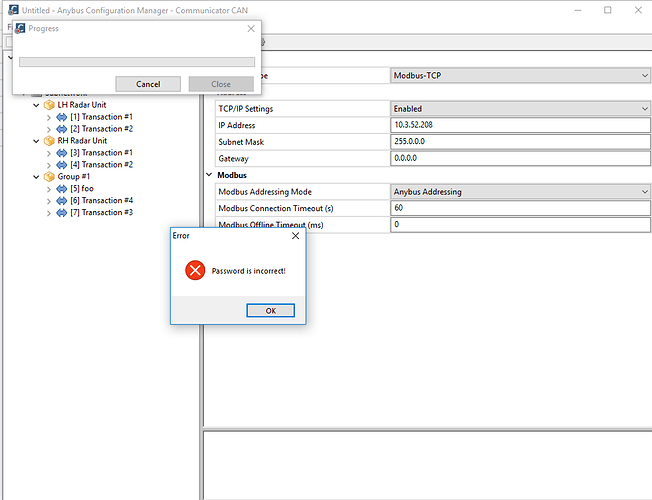Hi,
Can I get some explanation of how the password protection works in the Communicator CAN software for the Anybus AB7319-B?
I set my unit up as follows:
Module Upload Password: (password)
Module Download Password: (password)
Set Module Password on Download: Enabled
However, it still seems like I can connect to the unit and ‘upload configuration from device’ without entering the password. I would have thought that the password would protect someone from connecting to the unit and getting the configuration settings? It also doesn’t ask for the password to ‘download configuration to device’… so what does the password do?
The Communicator CAN software version i’m using is 1.7.1.1.