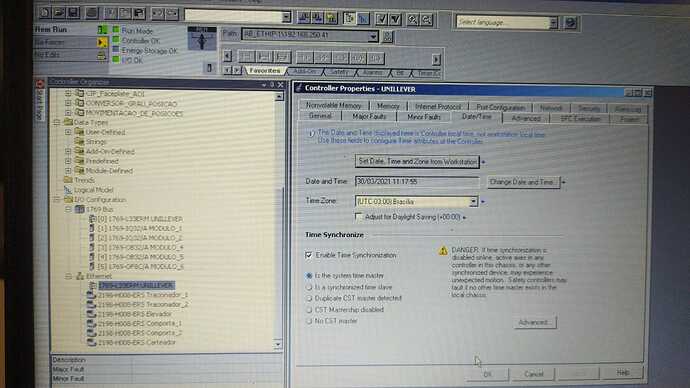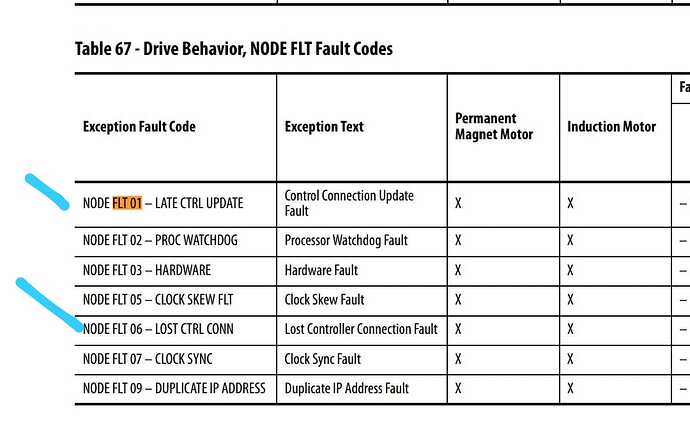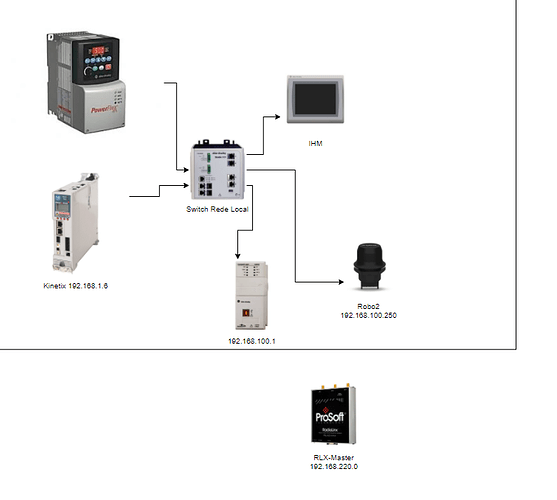Hi guys,
I’ve installing 30 anybus bolt (AWB2030).
7 machines in network doesnt work at all. All these machines has L33ERM (v24) and Kinetix 5500 in common.
Looking to that machines: I find out that the problem is: if the bolt is connected, the controller use CST to sync with the kinetix but the controller can’t connect to them (rise a fault). If I disconnect the bolt and reboot the machine. The machine works ok.
It seems like: the kinetix detect the bolt (not the controller) and not find the controller. I’ve done firmware updates in bolt and the kinetix 5500 from v5 to v7 but didn’t work. I have tested with layer 2 and 3 configs.
Have you faced some of that problems?