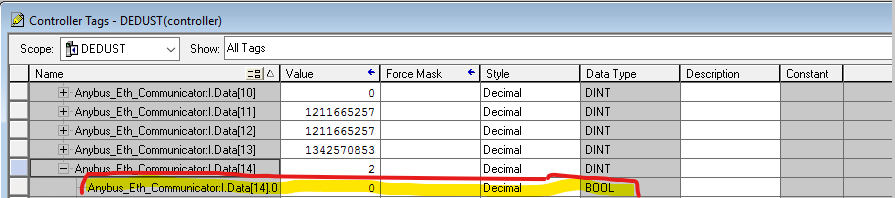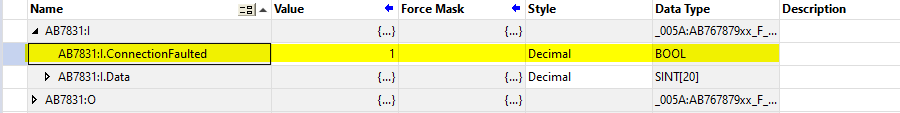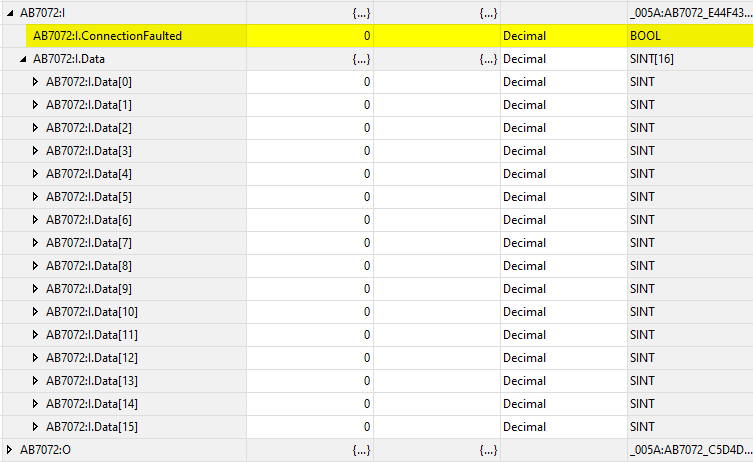What is this bit used for and can I use it to verify Ethernet Connection.
Hi Weslee,
That appears to just be the 14th double integer mapped in the PLC if I’m not mistaken. However, you should have a ‘ConnectionFaulted’ bit at the beginning of the Input area:
Where are you finding this? I cant seem to find this in my Tag structure. Can you point me in the right direction in finding this bit.
Can you first provide the article number of the device? Is it an ABC3007? An AB7072?
When you add the device using the EDS file, then add it to the project, then expand the Input tags, you should see the ‘ConnectionFaulted’ bit, like this:
Article#: AB7007-C
Serial#: 0002BF4F
I’m not sure why you don’t see it. Did you add the EDS file in RSLogix using the Rockwell EDS tool or did you add it as a generic IO device? If it was added as generic, you may have to delete it and add the module again using the EDS. I will attach it.
005A000C004D0300.EDS (13.6 KB)
We do have one commissioned as a generic module that is currently supplying data to our data logs. Will new data types and tags be created/overwritten during this process? Will I have to update my tag for my AOI to read data from the new ethernet module.
Yes, you would have to delete the current module and create a new one.
Hey Kyle, So I deleted and made a new module. I am now currently getting this module fault (Code 16#0114) Electronic Keying Mismatch: Electronic keying product code and/or vendor ID mismatch.
You should be able to select disable keyring or change it to to version specified in the EDS file.