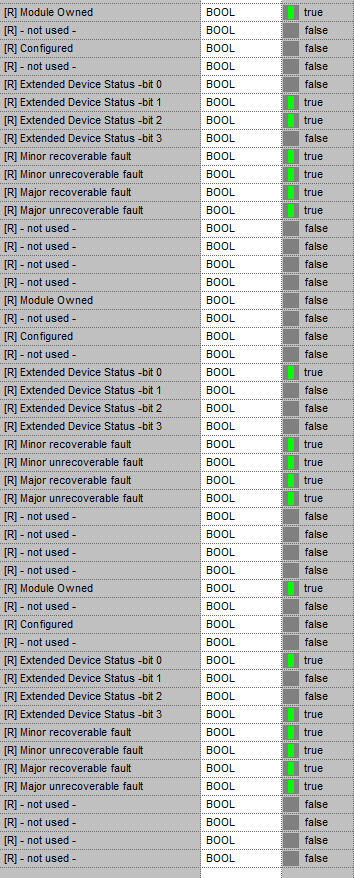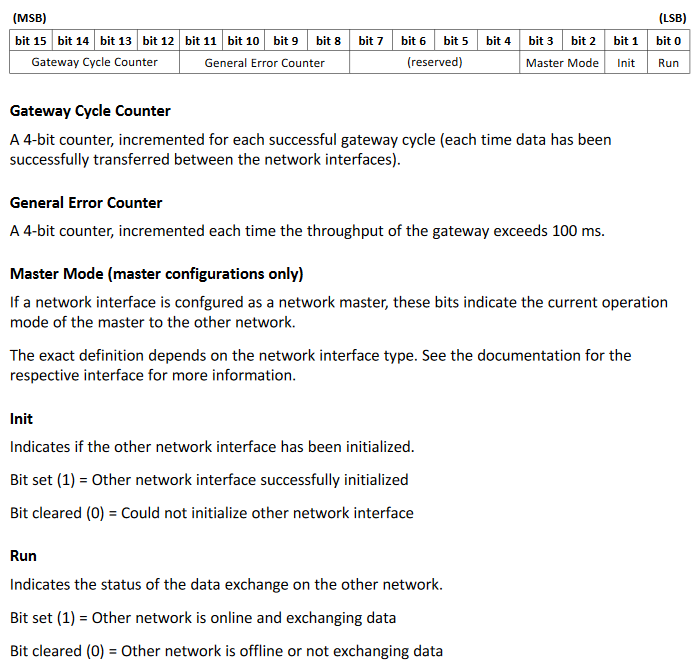Hi,
I have anybus scanners (profinet-ethernet-ip) but I can not understand status word
Of curse I found in documentation explanation
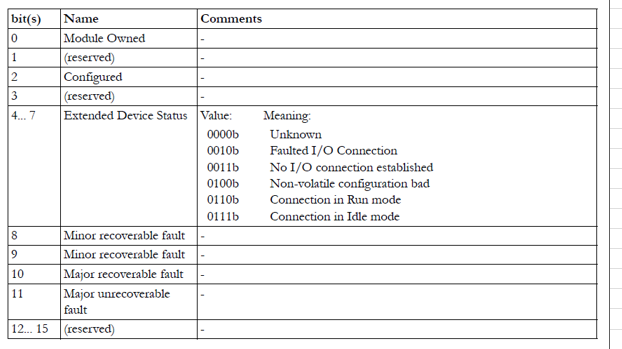
but I don’t get what am I seeing.
Three of five modules have status “module owned”. What is the meaning of this?
On the picture are three scanners shown with status word, the first one has extended device status bits “not running” all the time. This would make sense as this should be the status of the module, all other scanners have the bits running as it is some kind of counter.
Also, the first one has statuses that are not as per documentation. For example:

Can someone please explain as we need to display status on the HMI.
Thanks