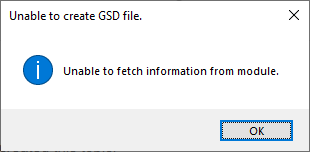Hi @erikhoff,
The GSD generator tool relies on non-PROFINET communication for it to work; specifically, it collects ADI metadata via the webserver’s JSON interfaces.
In your host application’s abcc_obj_cfg.h make sure that you have not explicitly disabled the webserver functionality.
- If this is the case you would have set:
– ETN_OBJ_ENABLE to TRUE
– ETN_IA_ENABLE_WEB_ENABLE to TRUE
– ETN_IA_ENABLE_WEB_VALUE to FALSE
In this case, simply switch ETN_IA_ENABLE_WEB_VALUE to TRUE. Any other permutations of the above would result in the Ethernet Host Object’s “Enable Web Server” attribute being set to TRUE (Enabled) which is the default state of this attribute per the ABCC Profinet Network Guide (and SW design guide).
You mentioned that you are able to access the device via browser (I am not sure if that means you are accessing the ABCC’s built-in webserver or not), so maybe the above information is not applicable. However, it is worth noting that this tool will not work for the “Transparent Ethernet” (TE) Profinet modules when the Transparent Ethernet RMII interface is enabled (via Anybus Object attribute 16 as defined in the SW design guide). This is because when this feature is enabled, the IT services of the ABCC are disabled, which includes the webserver. So if you are using a TE module, be sure this feature is disabled when attempting to use the GSD generator tool.
-Jon