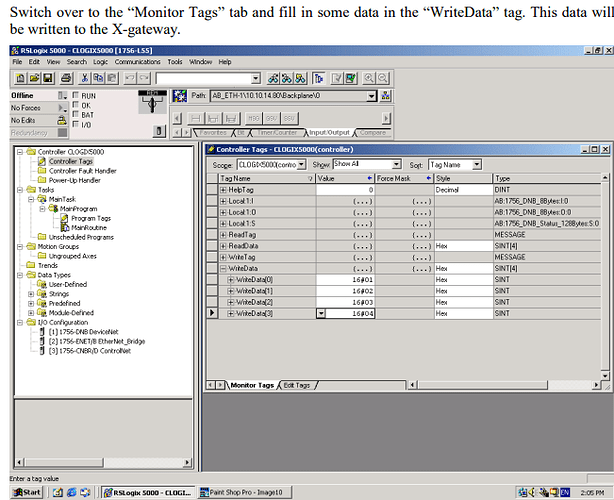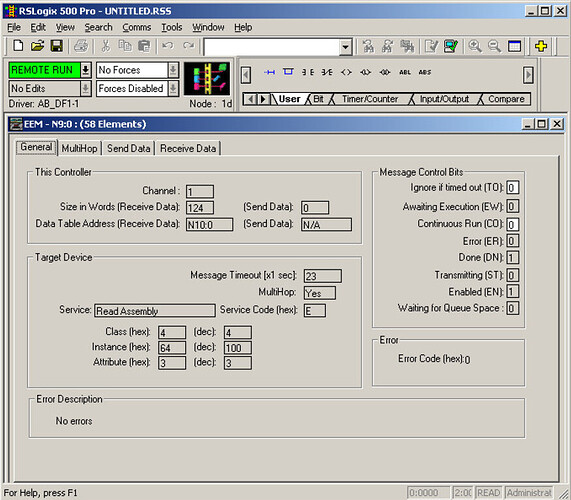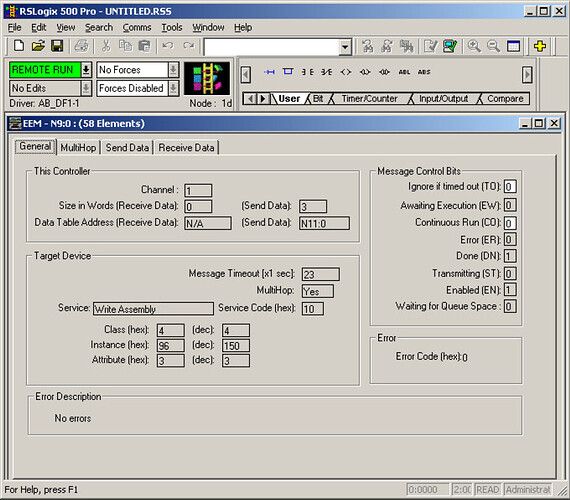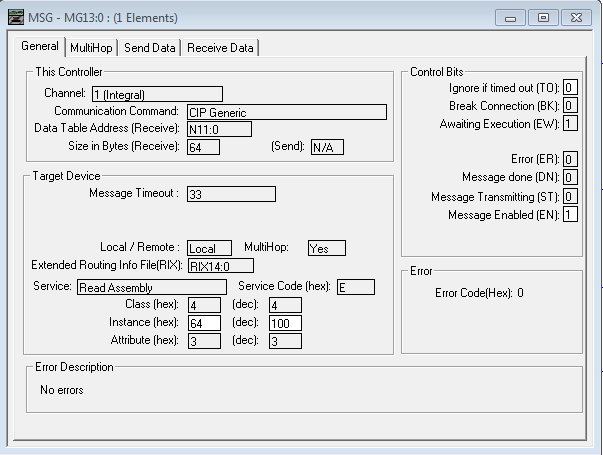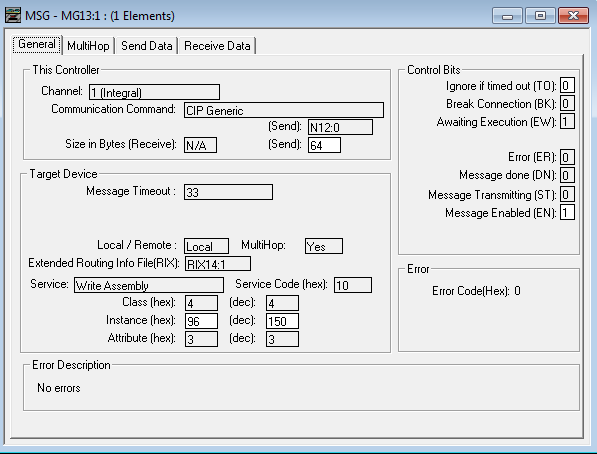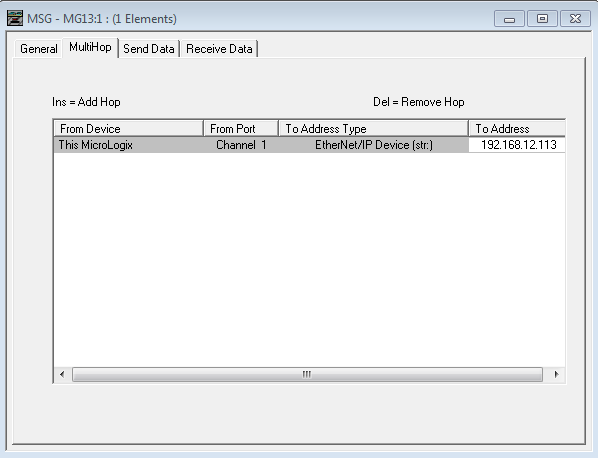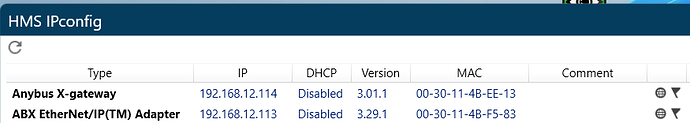I do not have the equipment yet. It is in the design phase as of yet, but the third party equipment in which the micrologix 1400 plcs are in is for sure happening.
In terms of the application, we have four third-party pieces of equipment that my company is purchasing, where each piece of equipment is coming with their own MicroLogix 1400 plc. My company requested the ability to give each piece of equipment a “Run Permissive” signal as well as receiving certain data back from each PLC, i.e. fault signals, flow values, etc.
The PLC that we will use to send the run permissives and receive the data is a Siemens 1515 PLC. Since Siemen’s PLCs use profinet, and the MicroLogix 1400 PLC has ethernet/IP communication, we figured we would try the Anybus X-Gateway (AB7649).
That is my concern. Lets assume that I configure the X-Gateway Ethernet/IP side to have 20 bytes of input buffer, and 200 bytes of output buffer. Profinet side of gateway would have 200 bytes of input buffer and 20 bytes of output buffer.
If each MicroLogix PLC is using the “MSG” instruction, service type “Set Attribute Single”, Instance 150, Class 4, Attribute 3
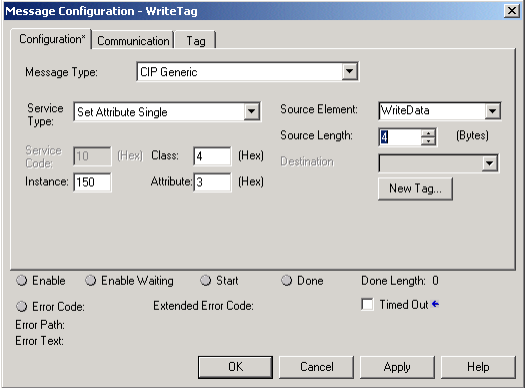
Each PLC would have made a “Write Data” tag with 200 SINT elements, similar to the example in the link you first sent (see pic below),
How can I make sure that the data I send from one of the MicroLogix’s doesn’t overwrite another?