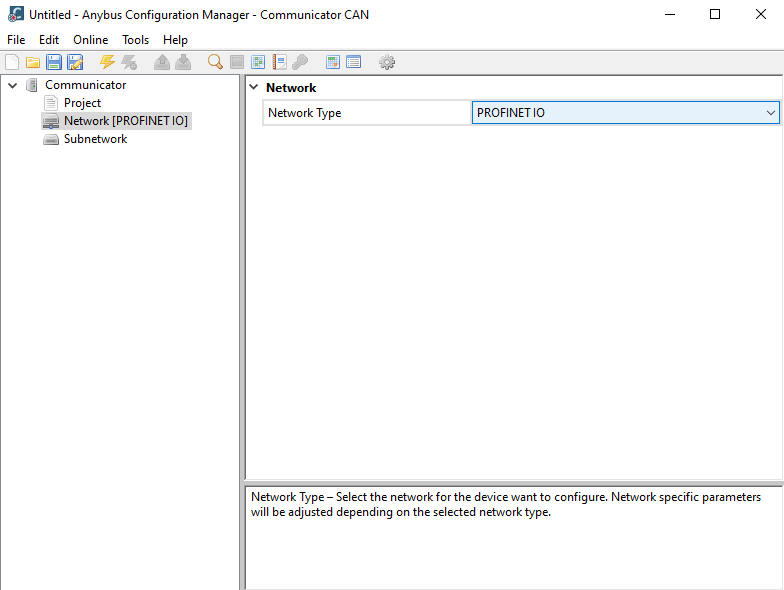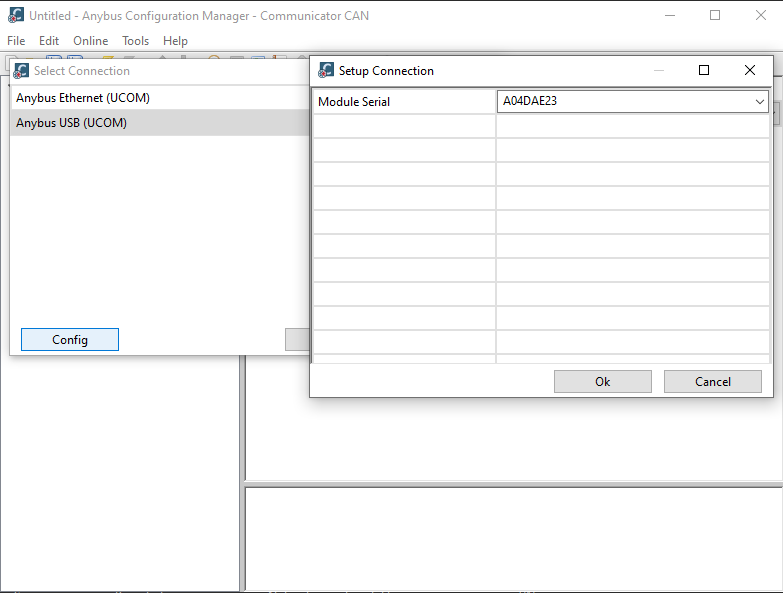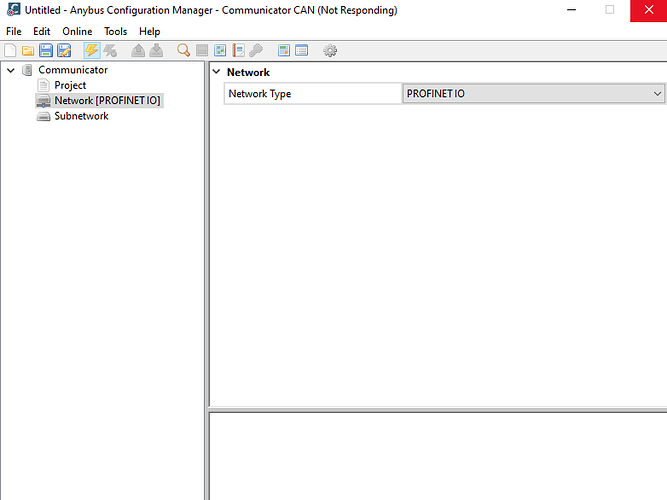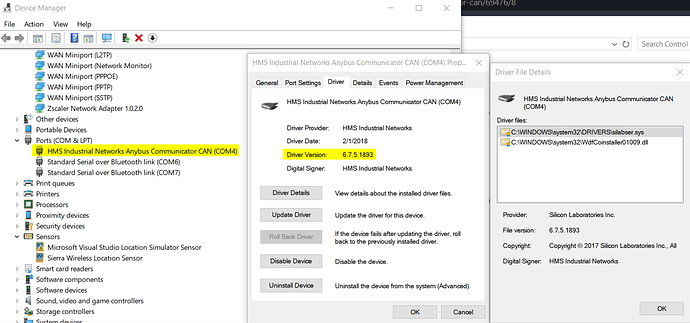Hi,
I am attempting to pull a current configuration off of an Anybus Communicator CAN - PROFINET IO unit. The contractor that initially configured this unit is no longer around. I am attempting to use the Anybus Configuration Manager - Communicator CAN program, with my computer plugged into the unit directly with a USB-A Male to USB-B Male chord (not the chord that came with the unit, which I do not have access to). My computer can see the Anybus unit on Com Port 3, and when I go to Online > Select Connection I can click on Anybus USB (UCOM) and click config, and under Module Serial I can see my device (A04DAE23). If I select that device and the Anybus USB, when I click connect the program starts thinking and never stops.
Windows will say it has stopped responding and I can then manually close the program. I have left it for 30 minutes at longest with no change. If I unplug the device, it no longer shows up in the com ports as expected, and no longer shows up as an option under the module serial. If I click connect without it being plugged in, it simply says there is no device. The device is currently installed in a control box with everything that is part of the subnetwork, namely an ethernet switch, a Siemens S-1200 PLC, and the controller for which the Anybus is communicating with the PLC. All of these functions are currently on, though the error is repeatable with both power supplied and removed. Please advise as to what may be happening here, as I am stumped. Thanks in advance!