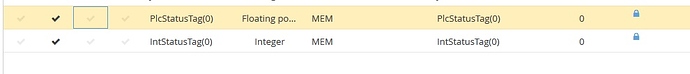Hi team!
i need to copy the integer part of a S73&400 float tag to a MEM integer tag:
my S73&400 float tag is PlcStatusTag
my MEM int tag is IntStatusTag
if PlcStatusTag=1.0 the IntStatusTag must be setted to 1
if PlcStatusTag=1.2 the IntStatusTag must be setted to 1
if PlcStatusTag=23.4 the IntStatusTag must be setted to 23
is there any DIV or TRUNC or INT funcion ?