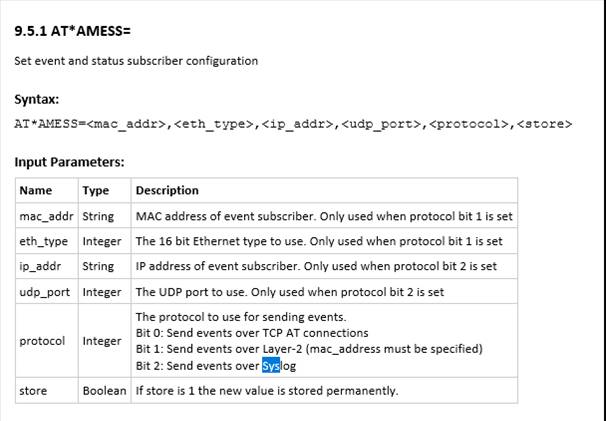Hello,
Last week we installed (2) Anybus Wireless Bridges (PT # AWB3000) on two of our material handling robots as a way to communicate without the need of ethernet cables. This setup is supported by (1) Anybus Wireless Bolt (PT # AWB2030-B) master in our PLC cabinet. We are utilizing the Bluetooth connectivity between the slaves and master. Picture Below.
[/uploads/default/original/2X/9/93622d18b069409a0b016b31ec74a6ed1a71b598.png]
[/uploads/default/original/2X/9/9def22d5ab9c857cfc9be5404b029a0593dee378.png] bolt
PLC
Cabinet
[/uploads/default/original/2X/f/fab42c529627e77dc874f184123ba7ad6b0aaaeb.png]
[cid:image007.png@01D5C8CE.5E0A7720][cid:image007.png@01D5C8CE.5E0A7720] bridge bridge
Robot1 Robot 2
We had an issue this evening regarding communications shutting down suddenly with both wireless bridges with the master searching to reconnect. Both wireless modules had power with no sign of loss but the Bluetooth signal was gone completely and was not generating a signal. By cycling power on the bolt we were able to get the modules back to connect.
We are wondering why this issue occurred in the first place. Any info you might have would be beneficial in our understanding.
Thank you,
Kyle Smith